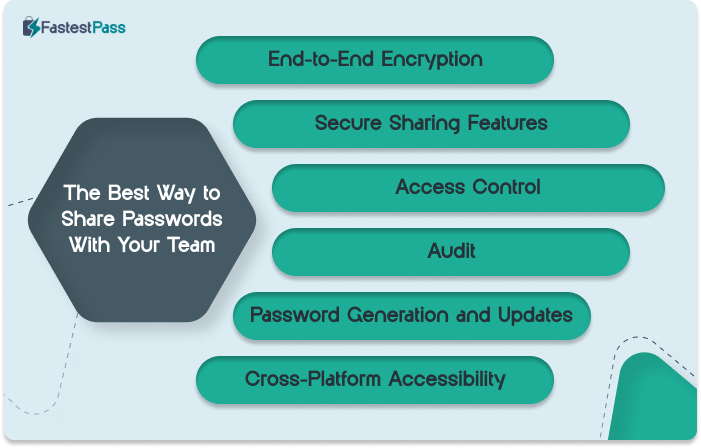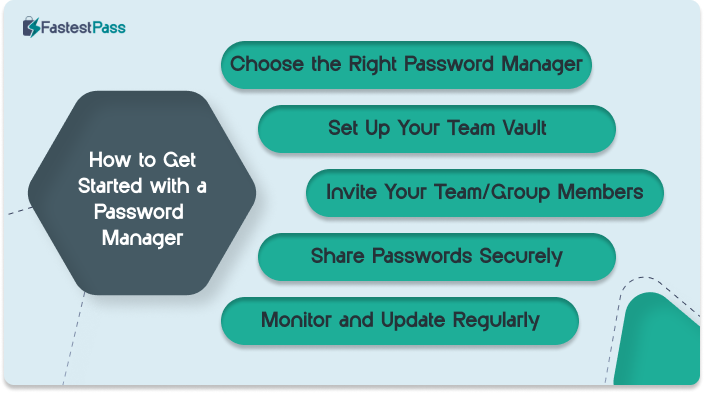In today’s fast-paced digital world, sharing passwords securely is no longer optional—it’s a necessity. Whether you’re collaborating on a project, managing a remote team, or working with freelancers, the need to share sensitive credentials like passwords, API keys, or access codes is inevitable.
But here’s the problem: sharing passwords via email, text messages, or sticky notes is a security disaster waiting to happen.
If you’re still using these outdated methods, you’re putting your team, your business, and your data at risk. The urgency to adopt a secure password-sharing solution has never been greater.
In this blog post, we’ll explore why secure password sharing is critical, the risks of poor practices, and the best way to share passwords with your team.
Why Secure Password Sharing is Critical
Growing threats of cyber attacks, remote work settings that demand timely collaborations, and each person’s accountability, etc., are all some of the reasons secure password sharing is critical today:
The Growing Threat of Cyber Attacks
Cyberattacks are on the rise, and weak password practices are one of the leading causes of data breaches. According to a recent report, 81% of hacking-related breaches are due to weak or stolen passwords. When you share passwords insecurely, you’re essentially handing over the keys to your digital kingdom to hackers.
Collaborative Efficiency
Modern teams rely on collaboration tools and shared access to platforms like Google Workspace, Slack, Trello, and more. Without a secure way to share credentials, productivity suffers, and team members waste time trying to access the tools they need.
Accountability
Many industries are subject to strict data protection regulations like GDPR, HIPAA, or CCPA. If your password-sharing practices don’t meet compliance standards, your business could face hefty fines and reputational damage.
The Risks of Poor Password-Sharing Practices
Before we dive into the solution, let’s look at the dangers of insecure password sharing:
1. Exposure to Hackers
Sharing passwords via email or messaging apps is like broadcasting your secrets to the world. These platforms are not encrypted for sensitive data, making it easy for hackers to intercept your credentials.
2. Lack of Control
Once you share a password, you lose control over who has access to it. Team members might forward it to others, store it in unsecured locations, or forget to update it when someone leaves the team.
3. Zero Accountability
Without a proper system, you can’t track who accessed what, when, and why. This lack of accountability can lead to security breaches and make it impossible to identify the source of a leak.
4. Human Error
Let’s face it: people make mistakes. A team member might accidentally send a password to the wrong person or store it in an unencrypted file. These small errors can have catastrophic consequences later on that can be avoided.
The Best Way to Share Passwords With Your Team
The solution to these challenges is simple: use a dedicated password manager designed for teams. A password manager is a secure tool that stores, organizes, and shares passwords in an encrypted vault. Here’s why it’s the best way to share passwords with your team:
1. End-to-End Encryption
Password managers use military-grade encryption to protect your data. Even if a hacker intercepts the information, they won’t be able to decipher it.
2. Secure Sharing Features
With a password manager, you can share credentials without revealing the actual password. Team members can access the tools they need without ever seeing the plaintext password.
3. Access Control
You can assign permissions to team members, ensuring that only authorized individuals have access to specific passwords. For example, your marketing team doesn’t need access to your financial software.
4. Audit
Password managers provide detailed logs of who accessed which passwords and when. This level of accountability is crucial for compliance and security.
5. Password Generation and Updates
A password manager can generate strong, unique passwords for each account and automatically update them when needed. This eliminates the risk of weak or reused passwords.
6. Cross-Platform Accessibility
Whether your team is working from home, the office, or on the go, a password manager ensures seamless access to shared credentials across all devices.
How to Get Started with a Password Manager
Ready to take the leap and secure your team’s passwords? Here’s a step-by-step guide to getting started:
Step 1: Choose the Right Password Manager
Not all password managers are created equal. Look for one that offers:
- Team collaboration features
- End-to-end encryption
- Cross-platform compatibility
- Compliance with industry standards
Step 2: Set Up Your Team Vault
Create a shared vault where you can store all the passwords and credentials your team needs. Organize them into categories for easy access.
Step 3: Invite Your Team/Group Members
Add your team members to the password manager and assign roles and permissions. For example, you can make some users admins and others viewers.
Step 4: Share Passwords Securely
Instead of sending passwords directly, use the password manager’s sharing feature to grant access. Team members can log in to the manager to retrieve the credentials they need.
Step 5: Monitor and Update Regularly
Regularly review your shared passwords, update them as needed, and remove access for team members who no longer need it.
Why FastestPass is the Ultimate Solution
At FastestPass, we’ve designed a password manager specifically for teams like yours. Here’s what sets us apart:
- Military-Grade Encryption: Your data is protected with AES-256 encryption, the same standard used by governments and banks.
- Seamless Collaboration: Share passwords instantly with team members without compromising security.
- Compliance Ready: Our platform meets GDPR, HIPAA, and other regulatory requirements.
- User-Friendly Interface: Easy to set up and use, even for non-tech-savvy team members.
- 24/7 Support: Our dedicated support team is always here to help.
Don’t wait until it’s too late. Secure your team’s passwords today with the FastestPass password manager.
Conclusion
Sharing passwords with your team doesn’t have to be a security nightmare. By using a dedicated password manager, you can protect your data, streamline collaboration, and ensure compliance with industry regulations. The risks of insecure password sharing are too great to ignore—don’t wait until a breach happens to take action.
Invest in a password manager today and give your team the tools they need to work securely and efficiently. At FastestPass, we’re here to help you every step of the way. Try our password manager risk-free and experience the peace of mind that comes with knowing your data is safe.
Secure and Create Stronger Passwords Now!
Generate passkeys, store them in vaults, and safeguard sensitive data!
Subscribe to Our Newsletter
Receive the latest updates, trending posts, new package deals,and more from FastestPass via our email newsletter.
By subscribing to FastestPass, you agree to receive the latest cybersecurity news, tips, product updates, and admin resources. You also agree to FastestPass' Privacy Policy.