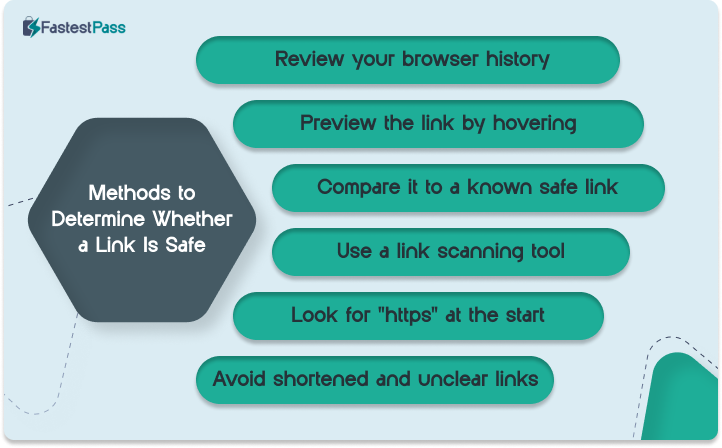In the digital age, a mis-click can bring on big trouble—malware, phishing schemes, or stolen identity. In an email, a text, or on social media, nefarious links are lurking everywhere, just waiting to surprise you. That‘s why it’s more crucial than ever to learn how to verify if a link is safe before you click. Here, we will take you through easy and effective steps to check whether a link is safe and how to safeguard yourself online.
Why It’s Important to Check a Link’s Safety
Pursuing an unsafe link may put you at risk of severe threats such as viruses, phishing schemes, and identity theft. Phishing fraudsters often use fake links to trick people into sharing sensitive information or downloading malware. By taking a few seconds to verify the security of a link, you can protect yourself from these traps and keep your devices and data secure. It’s a simple step that has a big impact on online security.
How Scam Links Trick You
Scam links are made to appear legitimate but ultimately take you to counterfeit sites or initiate malicious downloads. Scam links may turn up in emails, text messages, social media sites, or advertisements. They might use urgent language, like claiming your account is at risk or offering a prize, to get you to click quickly without thinking. Once you click, you could be asked to enter personal details or unknowingly download malware onto your device.
Cyberthieves will usually camouflage such links to appear like normal websites using a small misspelling or added characters in the web address. For instance, an imposter link may use “paypa1.com” in place of “paypal.com.” These tactics are simple to overlook unless you’re being very alert. That is why it’s truly important to take a moment and check a link before clicking—it could save you from being an identity fraud victim, losing your information, or financial loss.
Methods to Determine Whether a Link Is Safe
1. Review your browser history
If you believe you have previously visited the site, attempt to type in the URL in your browser’s address bar or look through your history. If nothing appears, it may be a spoof or unfamiliar site.
2. Preview the link by hovering
If a link is disguised with words such as “Click here,” hover your mouse over it to view the true URL. On a mobile phone, you can generally tap-hold on the link to see it. If the internet address appears to be suspicious, do not click.
3. Compare it to a known safe link
Copy the dodgy URL and compare it to a confirmed one. Spammers also use tricks like replacing letters with letter-like characters (like a zero for an “O”). Little things add up.
4. Use a link scanning tool
There are some free web-based tools that enable you to copy a link and check if it’s flagged as unsafe. These tools scan for malware, phishing, or other kinds of threats—use them before you visit strange sites.
5. Look for “https” at the start
Secure sites usually begin with “https” and a padlock icon. If it starts only with “http,” it is likely not secure. Do not provide any sensitive details on such pages.
6. Avoid shortened and unclear links
Short URLs or random character-based URLs could be hiding where they really lead.If you don’t know where a link leads to, it is best to avoid it altogether.
How to Check If a Link is Safe On Android or iOS Device
Checking a link’s safety is much easier on a desktop. You can easily preview the URL in the browser, spot security protocols, and use keyboard shortcuts to close tabs without extra effort. But on smartphones, things are a bit more complicated.
On a mobile phone, copying links may not always work because of app limitations, and the touchscreen has the potential to complicate navigating without unintentionally clicking on something. It can also be frustrating to close pop-ups or leave a page. To ensure that you are safe while surfing the internet on your phone, the following is what you can do:
- For Apple users, Safari has an inbuilt security function to alert you to scam sites. Just access your phone‘s settings, search for “Safari,” and activate “Fraudulent Website Warning.“
- If you have an Android device, here’s how you can enable secure browsing:
- Open your device‘s settings and go to “Security and privacy.“
- Tap on “More security settings.”
- Turn on “Android Safe Browsing” and enable “Use live threat detection” for real-time protection.
What to Do If You’ve Clicked on a Scam Link?
If you‘ve clicked by mistake on a scam link, don’t worry. The most important thing is to close the webpage immediately. If pop-ups or forms that ask for your information open up, close them immediately. Do not enter your information or download anything. Finally, scan your device using security software to find any malware or threats that have been installed.
Second, update your passwords, particularly on sensitive accounts such as email, banking, and social media. It’s also a good practice to set up two-factor authentication (2FA) for these accounts as an extra measure of protection. If you’ve given any personal information, monitor your accounts for unusual activity. Lastly, report the suspicious link to your email provider or security software, so they can help block similar threats in the future.
Conclusion— How to check if a link is safe
To remain safe online, there must be vigilant attention paid at all times, particularly towards suspect links. Even if they do not at first appear to be a threat, opening a scam link can put your personal information in serious jeopardy. To stay safe, pay attention to the signs of a malicious link, practice safe browsing practices, and spend money on utilities that protect your information. FastestPass is a safe password manager that adds an extra layer of security to your online credentials. It secures your login details and saves and auto-fills them for you safely, so you can’t type them in by mistake on imitation sites. With FastestPass, you can generate strong, unique passwords for each site, easily modify compromised login credentials, and monitor your security with built-in features. Guard your data and take control of your online security with FastestPass.
Generate passkeys, store them in vaults, and safeguard sensitive data! Receive the latest updates, trending posts, new package deals,and more from FastestPass via our email newsletter.
By subscribing to FastestPass, you agree to receive the latest cybersecurity news, tips, product updates, and admin resources. You also agree to FastestPass' Privacy Policy.
Secure and Create Stronger Passwords Now!
Subscribe to Our Newsletter