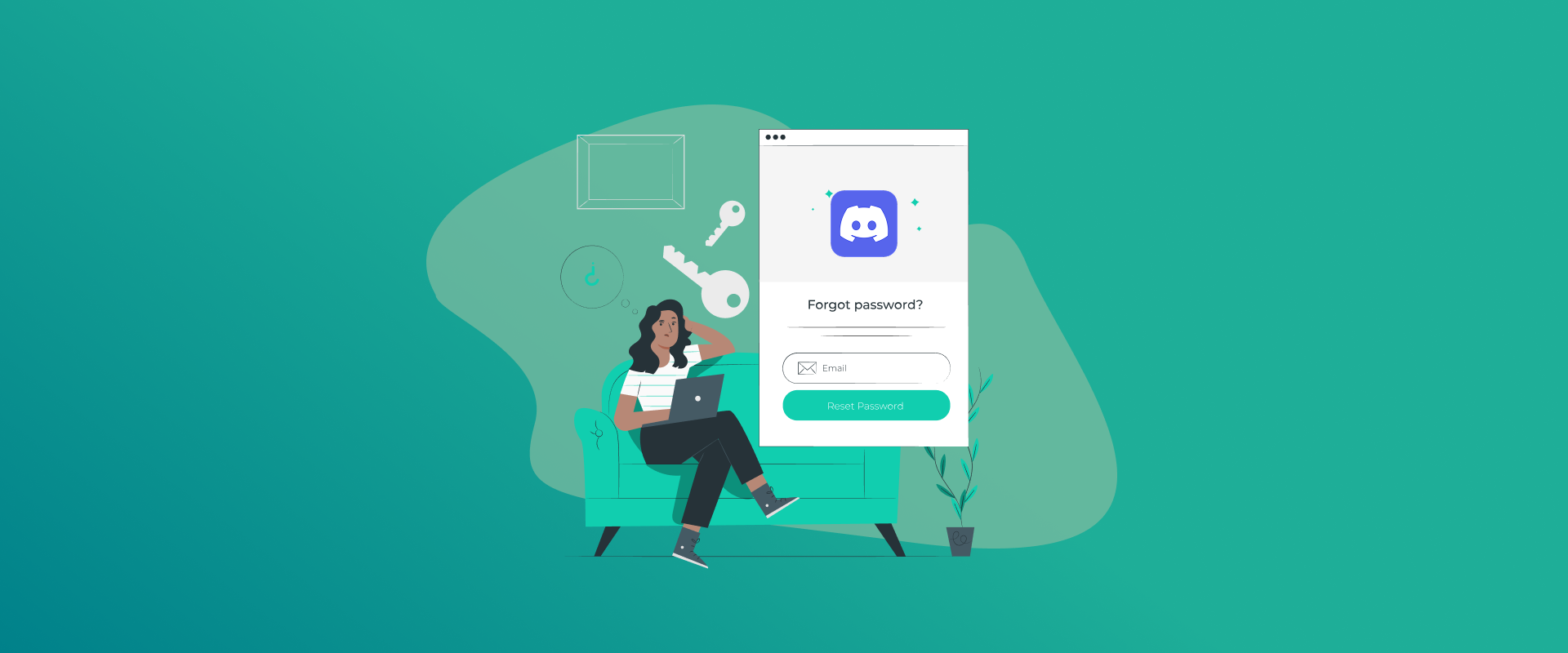
As one of the most used social media applications for chatting and connecting with friends and even complete strangers over a mutual liking or dislike, Discord’s user base is increasing every day, and it continues to do so. As the number of Discord users increases, so does the risk of cyberattacks. If you are also an avid Discord user who is in a chat, or manages one, that provides people with exclusive or knowledgeable information, then this blog is exactly for someone like you! Learn how to change Discord password and reset it for a better social experience.
NOTE: The 2023 Discord breach that targeted approximately 150 to 200 accounts has alerted Discord users. It could have been you, or worse, could be you next. The only way to escape this problem would be by changing your Discord password often. If you are worried about writing your password down and then misplacing it, or deleting the file on your device, a password manager like FastestPass will do the job for you!
However, even that is not enough. A set of guidelines must be followed, which we will be covering in this detailed blog. Dive right into the Changing Discord Password 101.
Why change your Discord password?
There are various reasons for you to change or reset your Discord password. It is not just a healthy practice to keep your passwords evergreen and safe from being breached, as the attacker will never be able to guess them. But it’s not just that.
Are you feeling that your Discord password is compromised? Have you recently received an email that your account was logged in from a new device? Or have you noticed activity on your account that you don’t remember doing yourself? All of these worries have just one solution.
You have to change your Discord password and log out of every session on any other website. But how would you do it if it’s been a while (or it’s just your first password that you were okay using for so long), and you have forgotten your password now? Or you are wondering where to store your password?
Don’t worry anymore. This blog will have the solution to all your problems related to changing and resetting a Discord password.
How to Reset Your Discord Password If Forgotten
First things first, how will you change your Discord password if you have forgotten your password? Don’t worry, it’s not something that can’t be done. This is where you will reset your Discord password as you have forgotten it.
The steps for resetting your password are almost the same for mobile & Windows, and Mac:
- Open the Discord app if installed or go to the Discord web URL.
- Type in your email address associated with your Discord account and click on Forgot Your Password?
- You will receive an official email from Discord with the instructions to follow.
- Click on the email > Reset Password > follow the provided instructions.
- If your account was breached, you would have received such an email from Discord in the past. However, the best practice is not to click on links like these because someone is trying to access your account with your email. Request a password reset yourself and proceed with resetting it manually.
Remember, once you have reset your Discord password, all active (and previous) sessions on devices where you were logged in are automatically logged out.
To keep your Discord password synced across all your devices, save your password to FastestPass. Our dedicated password manager saves and syncs all your passwords across every device you own within seconds of changing/updating them.
How to Change a Discord Password
Now comes the step of how you can change your Discord password if you haven’t forgotten your password. Follow these steps:
On Desktop
- Open the Discord app on your PC.
- Tap on the cogwheel icon and click on User Settings.
- Go to My Account and click Change Password.
- Now you will enter your current password and the new password you want to change it to.
- Click Save.
- Your password is updated.
- You will receive an official email from Discord.
On Mobile
- Open the Discord app on your phone.
- In the bottom right, click on your Profile Picture.
- Navigate and click on Account under Account Settings.
- Select Password > enter your current and new passwords.
- Click Change Password.
- Your password is now updated. Wait for the official confirmation email from Discord.
Follow the same steps if you are doing so through the Discord website.
Why must you change your Discord Password?
While some do it to update Discord security settings by changing their password, in most cases, you change your password if your account has been breached. To make sure you don’t fall victim to Discord password scams, don’t click on any unsolicited link that transfers you to enter your credentials sent to you on the app.
Keep changing your Discord password once every 3 to 6 months. Make sure you don’t create a password yourself, certainly not the one that includes your birthday or goes like Discord123. Let FastestPass generate you a password that hackers will never be able to guess in a million years!
Keep your Discord Password safe with FastestPass
Many of us have unlimited accounts, and they are protected by unlimited passwords. While you don’t use all of these apps or websites protected by passwords, there are a handful that everyone uses in their daily life. These apps and websites include banking apps, transactional websites, buying and selling apps, chatting apps like WhatsApp, Facebook, Instagram, etc..
You can not let the security of these apps be compromised. However, what remains a stumbling block is remembering these passwords and how to save them.
If you have been saving your passwords in the browser password managers, now is the time to ditch these practices. The best way to save your passwords is not to write them down on a piece of paper or save them to a browser password manager. It is to save it to a dedicated password manager like FastestPass.
With AES-256-bit encryption, your passwords are stored as safely as they could be. Have a look at the features of our password manager right now!
Conclusion
Is your Discord account breached? Or just as a secure practice, you want to change your Discord password and maintain a healthy password practice? You have come to the right place. With FastestPass, you can store and sync your passwords on every device you own, without the fear of forgetting hundreds of your passwords. All you have to remember is the master password. Let a professional tool handle your worries and your passwords for you. Forget about browser saved passwords, switch to a better digital solution to enhance your online security!
Generate passkeys, store them in vaults, and safeguard sensitive data! Receive the latest updates, trending posts, new package deals,and more from FastestPass via our email newsletter.
By subscribing to FastestPass, you agree to receive the latest cybersecurity news, tips, product updates, and admin resources. You also agree to FastestPass' Privacy Policy.
Secure and Create Stronger Passwords Now!
Subscribe to Our Newsletter







