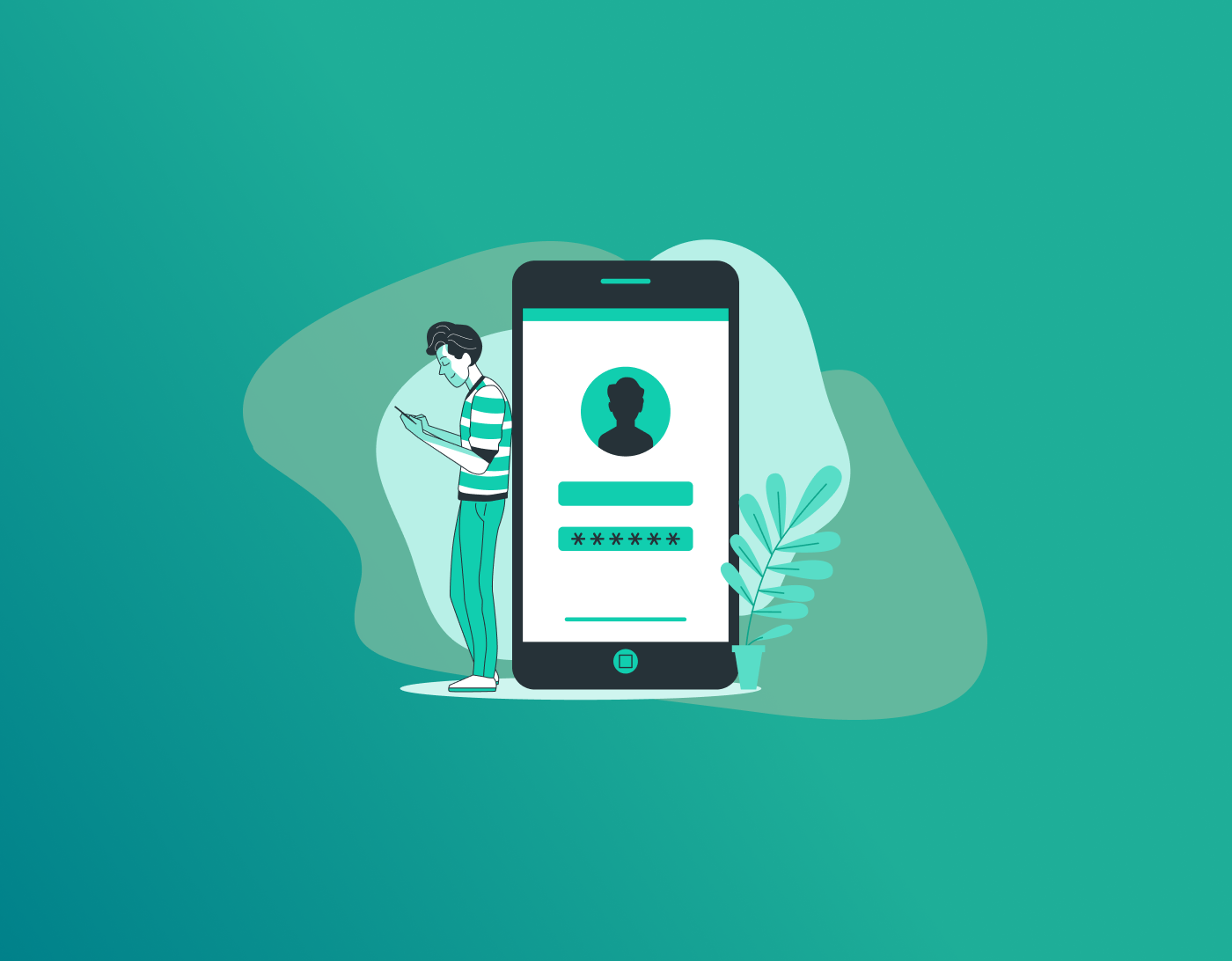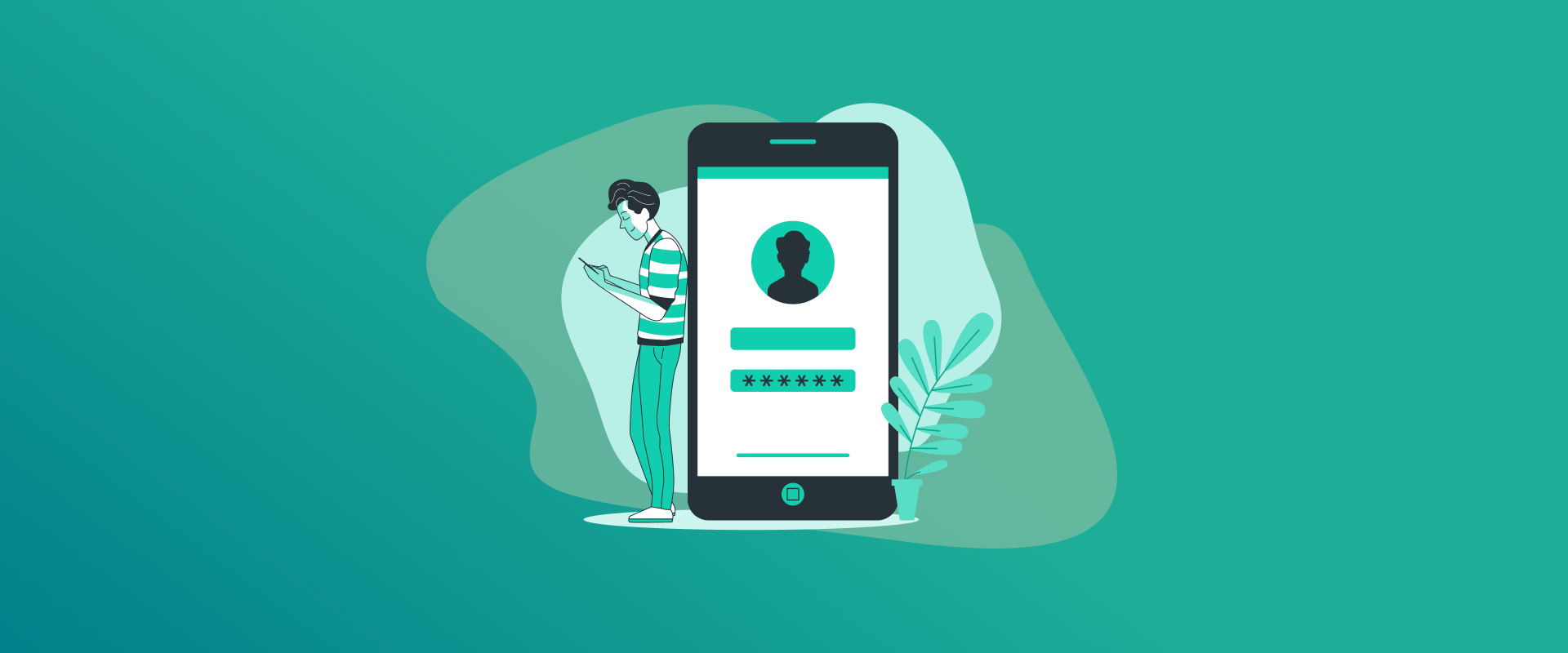
The passphrase vs password debate is a hot topic, as people try to figure out the best way to protect their online accounts, such as email, banking, or even their gaming profiles. This post dives into what makes passphrases and passwords different, where they shine or stumble, and how the FastestPass password manager can make your life easier.
Note: In the passphrase vs password debate, passphrases with longer, word-based strings offer better security and memorability than passwords. Use FastestPass password manager to generate and store unique passphrases.
Passwords: The Tried-and-True Method
A password is a string of characters, like letters, numbers, or two, that unlocks your accounts or devices. Something like K7#P$9x is a classic example. For years, passwords have been the go-to for securing everything from your social media to your PayPal. A solid password is usually 12 characters or longer, mixing uppercase, lowercase, digits, and those difficult symbols.
But here’s the rub: good passwords are a pain to remember. The random, complex ones push people to reuse the same code across sites or pick something weak, like password 123. A 2022 report found qwerty was still a top choice. Short passwords also don’t stand up to brute force attacks, where hackers throw guesses at your password faster than you can blink.
The FastestPass password manager fits right into this picture. It effectively generates strong, complex passwords and keeps them under lock and key; therefore, you do not have to worry about memorizing them or choosing something easy to remember.
Passphrases: A New Way to Stay Secure
A passphrase is a longer string made up of multiple words, sometimes with spaces, dashes, or symbols for extra punch. Picture MistyHillsByStarlitWaves2025. These typically exceed 15 characters, often combining random words, numbers, or punctuation marks.
When it comes to passphrase vs password, passphrases have a leg up because they’re both secure and easier to keep in your head. They’re not as tough to recall as a jumbled mess since they use words you can picture. But their length makes them hard for hackers to crack. A 2021 study showed a 14-character passphrase, even all lowercase, could take 51 years to break, while an 80-character password might fall in hours.
The FastestPass password manager has your back here, too. It can whip up long, random passphrases and store them safely, so you don’t have to juggle a dozen in your brain. With FastestPass, using passphrases is as simple as it gets.
Passphrase vs Password: How They Stack Up
Let’s break down passphrase vs password by looking at length, how easy they are to remember, how they’re put together, and how well they hold up against attacks.
- Length
Passwords: Usually 8-12 characters, but the pros say 16 or more is the sweet spot for absolute security.
Passphrases: Start at 15 characters, often with four or five words. That extra length makes them a tough nut for hackers to crack.
- Memory Game
Passwords: Random strings like Y4$KM3z are a nightmare to recall, so people reuse them or jot them down somewhere risky, like a sticky note.
Passphrases: Stick better, like WhiskeyTango&DancingStars2025. You’re less likely to use the same one everywhere or forget it.
- How They’re Made
Passwords: A wild mix of letters, numbers, and symbols, no spaces. They’re messy by design, but a hassle to type out.
Passphrases: Built from words, maybe with dashes or symbols. They flow better while still packing a punch.
- Hack Resistance
Passwords: Strong ones are solid, but weak ones like summer2025 are like leaving your door unlocked. Even good ones need to be swapped out now and then.
Passphrases: Their length makes them tougher to crack. Random words dodge wordlist attacks, but you still need to watch out for phishing scams.
The FastestPass password manager handles both like a boss, storing your passwords or passphrases in a secure vault and generating fresh ones for every site you use.
Why Passphrases Often Take the Win
When you put passphrase vs password head-to-head, passphrases usually come out on top. Here’s why they’re a good option.
- Easier to Remember: A phrase like GoldenHawk&QuietValley$77 sticks in your mind better than X8#mP$3q. You’re less likely to write it down or reuse it across sites.
- Tougher to Crack: Length is king. A 15-character passphrase makes hackers sweat way more than a short password.
- Dodges Common Attacks: Passphrases with random words laugh off wordlist attacks. Toss in a number or symbol, and you’re golden.
- Less Frustrating: Passphrases feel more human, so you’re not wrestling with a string of gibberish every time you log in.
The FastestPass password manager makes these perks even sweeter. It creates random passphrases, locks them up tight, and autofills them, so you only need to remember one master phrase.
Where Passphrases Can Trip You Up
Passphrases aren’t flawless. Here’s where they might let you down:
- Character Limits: Some ancient websites or apps cap how many characters you can use, so long passphrases won’t fit. You’ll need a strong password instead.
- Phishing Scams: Hackers can trick you into typing your passphrase on a fake site, just like they can with passwords.
- Too Many to Track: Keeping unique passphrases for every account can overwhelm you without some help.
The FastestPass password manager smooths out these rough spots. It stores your passphrases securely, autofills them across your devices, and helps you steer clear of phishing traps by making logins seamless.
When to Choose One Over the Other
Your pick in the passphrase vs password debate depends on what you’re working with:
- Go with Passwords If: You’re dealing with a site or system that won’t take long inputs, like some old work portal. A 16-character password with a mix of characters can still hold its own.
- Pick Passphrases For: High-stakes accounts like your bank, email, or password manager. Their length and ease make them perfect for your main key.
You can mix and match, use passphrases for your big accounts and passwords for less important ones. FastestPass keeps them all organized and ready to go.
Why Passphrases Are the Future
The passphrase vs password argument is swinging toward passphrases. Security pros, like the folks at NIST, now say long, memorable passphrases beat out random passwords for their strength and ease. Canada’s cyber security team agrees, putting passphrases front and center in their latest advice.
Passphrases click with how people think, making them a practical fix for anyone fed up with cryptic character strings. As hackers become more sophisticated, pairing passphrases with FastestPass can keep your accounts locked down tight.
FAQs
A password’s a short, random mix of characters (e.g., Z7!kP$3x), while a passphrase uses multiple words, sometimes with symbols or spaces (e.g., GoldenHawk@QuietValley$2025). Passphrases are easier to remember and usually harder to crack. Their length makes them tougher, but they’re not bulletproof against phishing or scams. A strong 16-character password can still do the job if you manage it right. Most modern platforms are cool with passphrases, but some older systems limit characters. In those cases, a solid password’s your fallback. FastestPass has you covered. It generates, stores, and autofills unique passphrases for every account, so you don’t have to memorize anything.
Final Words!
In the passphrase vs password showdown, passphrases often steal the show for their length, ease, and hack resistance. Passwords still have their place, but passphrases backed by the FastestPass password manager are the smarter bet for the long haul. By leaning into passphrases and letting FastestPass handle the grunt work, you can keep hackers out and your accounts safe.
Generate passkeys, store them in vaults, and safeguard sensitive data! Receive the latest updates, trending posts, new package deals,and more from FastestPass via our email newsletter.
By subscribing to FastestPass, you agree to receive the latest cybersecurity news, tips, product updates, and admin resources. You also agree to FastestPass' Privacy Policy.
Secure and Create Stronger Passwords Now!
Subscribe to Our Newsletter