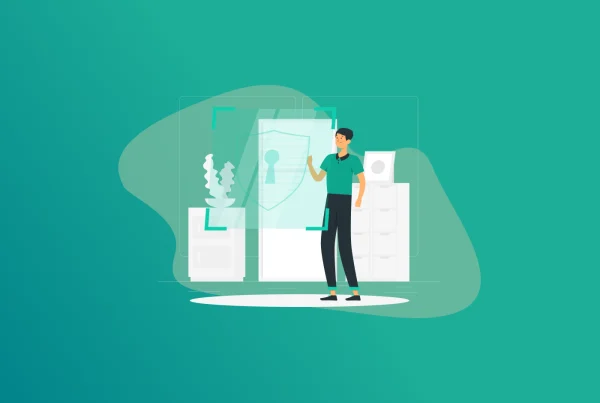With hackers lurking in every digital corner, the necessity of protecting one’s accounts has never been more vital. A simple strategy to keep out trouble is by rotating passwords, swapping out the passwords on a regular schedule to distance them from the possibility of falling into the wrong hands. We will break down the reasons password rotation makes a game-changer, what could go about it at the wrong end, and how to make it right.
Note: Changing passwords regularly with password rotation screws over hackers by making swiped ones expire quick. It’s a must for staying safe and legal. FastestPass password manager does the hard work, spitting out strong passwords and syncing them everywhere.
What is Password Rotation?
In easy words, password rotation is the practice of updating passwords for accounts at regular intervals for applications, work systems, or online services. The idea is to keep your credentials fresh so that even if someone steals them, they’re useless before long. For example, a company might require employees to change passwords every couple of months for sensitive accounts, while you might refresh your personal ones once a year or if you spot something suspicious.
It is paramount for high-power accounts, like those reserved for IT admins or system controls, which would be the key to a lot of information. These are the targets because they are very easy and fast access to devastation. While routinely changing your passwords, you slam the door on their plans. FastestPass password manager takes the pain out of this by giving strong passwords and stashing them in a secure, encrypted vault.
Importance of Password Rotation
As cyber threats get sneakier, password rotation is like a trusty lock on your digital front door. Here’s why it’s worth your attention:
- Outsmarting Password Thieves
Crooks use all sorts of tricks like phishing scams, data leaks, or relentless guessing to nab your passwords. Once they’ve got them, they can wreak havoc or hawk them on shady websites. By switching passwords often, you make sure stolen ones go stale fast. If you’re rotating every 30 days, a hacker’s prize becomes a dud before they can cash it in.
- Keeping Regulators Happy
If you work in fields like finance, healthcare, or government, rules often demand regular password rotation. Regulations like PCI DSS, HIPAA, or NIST guidelines push for frequent updates, especially for accounts with high-level access. Skipping this can land you in hot water with fines or a PR nightmare. FastestPass password manager handles the heavy lifting by automating changes and keeping a paper trail for audits.
- Shutting Out Rogue Insiders
Not every threat comes from faceless hackers. Ex-employees or disgruntled team members with old passwords can stir up trouble. Password rotation makes sure their access gets cut off for good. With FastestPass, you can instantly refresh passwords when someone walks out the door, no sweat.
- Limiting the Damage Window
No security setup is bulletproof. If a password gets snatched, regular password rotation means it’s only useful for a short time. Some companies even switch passwords after every use for critical systems.
The Headaches of Doing It Manually
Changing passwords by hand might seem doable, but it’s a slog and can backfire. Here’s what you’re up against:
- Screw-Ups: When you’re juggling dozens of accounts, it’s easy to pick lame passwords or store them somewhere risky. People often just bump up a number (think “Summer2024” to “Summer2025”), which hackers can crack in seconds.
- Time Drain: For IT crews managing tons of systems, manually updating passwords is a full-time job that often gets pushed back, leaving gaps for attackers.
- Grumpy Users: Asking folks to change passwords constantly can make them cranky, leading to shortcuts like reusing old ones or scribbling them on sticky notes.
- Scaling Nightmares: In big organizations with thousands of accounts, doing password rotation without automation is like herding cats.
The fix? Let tech take over. Tools like FastestPass streamline password rotation, keeping your credentials strong and safe without the drama.
How to Get Password Rotation Right
To make password rotation work like a charm, follow these practical steps:
- Automate Everything
Manually changing passwords is a hassle and invites mistakes. With FastestPass password manager, you can set up automatic updates, say, every 60 days or after each login, so you never miss a beat. It keeps things tight and compliant without eating up your day.
- Zero In on Critical Accounts
Not every account needs a new password every month. Focus on the heavy hitters like admin accounts, databases, or smart devices that guard sensitive data. For these, aim for a 30-day cycle or even after each use. FastestPass lets you tailor schedules for different account types.
- Go Hard on Password Strength
Every new password should be a beast, like long, random, and nothing like the last one. Shoot for 12+ characters with no obvious patterns. FastestPass has a slick password generator that spits out rock-solid credentials every time.
- Double Down with MFA
Password rotation is awesome, but adding multi-factor authentication (MFA) is like putting a deadbolt on your door. MFA asks for a second step, like a code texted to your phone, so a stolen password alone won’t cut it.
- Track Every Change
To stay compliant and secure, keep a record of when passwords are changed, by whom, and for what. FastestPass logs all this automatically, so you’re ready for any audit that comes your way.
- Don’t Annoy Everyone
Changing passwords too often can make people sloppy; they’ll reuse old ones or write them down. For everyday accounts, only rotate when there’s a red flag, like a potential breach. For high-risk accounts, every 30-60 days is usually enough. Find a rhythm that fits your setup.
- Get Everyone On Board
Your team needs to understand why password rotation matters and how to avoid slip-ups. Show them how tools like FastestPass make it easy, so they don’t cut corners.
How FastestPass Makes Password Rotation Easy
FastestPass password manager is like a personal assistant for your password rotation needs. Here’s why it rocks:
- Set It and Forget It: FastestPass updates passwords on your schedule, so you don’t have to think about it.
- Ironclad Vault: Your passwords are locked in an encrypted digital safe that only you can open.
- Seamless Sync: Change a password on your laptop, and it’s updated on your phone and tablet instantly with no lockouts.
- Smart Alerts: FastestPass flags weak or recycled passwords, nudging you to freshen them up.
- No Fuss: With quick logins and auto-fill, FastestPass keeps things user-friendly, so everyone sticks with it.
With FastestPass, password rotation becomes a smooth, worry-free part of your security game plan.
FAQs
It depends on the account’s importance. For big-deal accounts like admins, every 30-60 days or after each use is smart. For personal stuff, once a year or after a sketchy situation is fine. FastestPass lets you set custom timelines. No way. Password rotation limits damage, but MFA adds a second lock, like a code sent to your phone, that stops hackers even if they snag your password. If you do it by hand, then yes. People might pick weak passwords or reuse them to avoid the hassle. FastestPass password manager fixes this by creating bulletproof passwords automatically. FastestPass automates password rotation, enforces tough password rules, and tracks every change, so you’ve got everything you need to pass audits for rules like PCI DSS or HIPAA. It’s not as urgent as for work, but it’s still a good call for stuff like your bank or email. FastestPass makes it so easy you won’t even notice the effort.
Final Words!
Keeping your passwords fresh with password rotation is a no-brainer for staying ahead of hackers, meeting industry rules, and locking out rogue insiders. Doing it manually is a pain, but FastestPass password manager turns it into a quick, secure process that doesn’t drive you nuts. Stick to smart habits like automation, bulletproof passwords, and MFA, and you’ll keep your accounts safe.
Generate passkeys, store them in vaults, and safeguard sensitive data! Receive the latest updates, trending posts, new package deals,and more from FastestPass via our email newsletter.
By subscribing to FastestPass, you agree to receive the latest cybersecurity news, tips, product updates, and admin resources. You also agree to FastestPass' Privacy Policy.
Secure and Create Stronger Passwords Now!
Subscribe to Our Newsletter