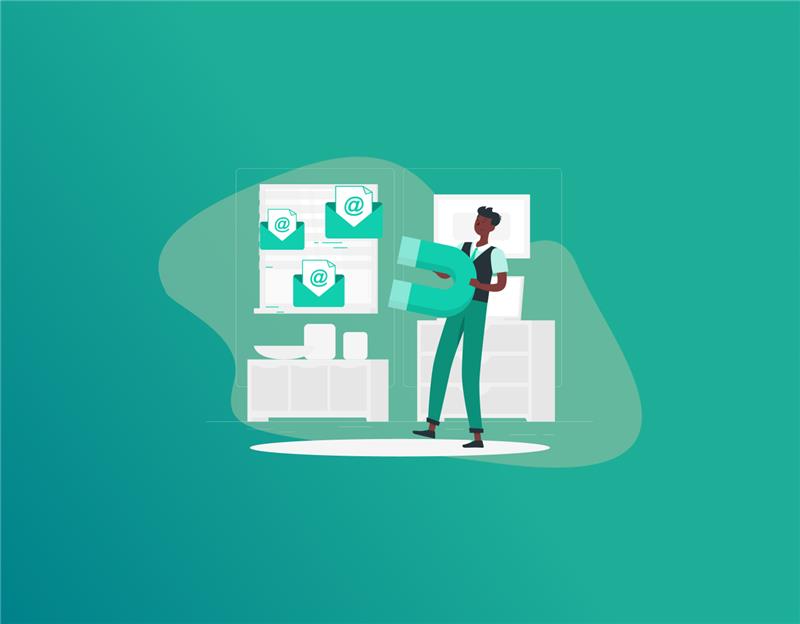An email ID is not just another online space; it’s where most of your important data and contacts are stored. If ever your email is hacked, you could lose access to all media accounts linked to it, have your bank accounts drained, and much more. This will leave you feeling all sorts of panic and, worst of all, powerless. According to stats, more than 773 million email accounts were exposed due to a breach, and over 16 billion login credentials had been hacked. With that said, it’s important to notice signs your email is hacked, what kinds of attacks take place, and how to prevent them from happening in the future.
TIP – If you’re having a hard time creating secure passwords for your email, consider using the FastestPass password manager. You can use the generator tool and create strong and impenetrable passwords. Plus, you don’t need to remember them; simply input them into the digital vault and use the auto-fill button to sign in.
6 Crucial Signs Your Email is Hacked
Just in case you’re wondering if your email was ever hacked or you can’t seem to figure out why you can’t log in, here are a few signs:
1. Password Reset Requests
Most use one email for websites or apps that contain direct bank account access or banking details. You need to be very cautious when receiving password reset emails that you never initiated. Don’t be too quick to click on any links.
2. You’re Receiving Complaints From Your Contact List
One big sign your email is hacked doesn’t necessarily mean you’ll be signed out. It’s when the hacker is signed in with you. They observe who you converse with the most, what emails are being shared, your style of writing, and other details. This way, they can easily write emails to your list asking for money or showing unusual behavior. You wouldn’t even know that your email has been hacked because the hacker deletes all traces of unauthorized emails from your end.
3. The Security Settings Are Not What You Made
Whenever you sign in to your account, you’re constantly being locked out and receive notifications that your email or password is incorrect. When this happens, you will go for the account recovery option or to change your password. You’ve even tried the 2FA option, but the account recovery questions aren’t working either. If none of these options work, these are signs your email is hacked. Email hacking is now advanced enough to change all of the victim’s security settings, along with 2FA questions and more.
4. Alerts About Unauthorized Devices, IP Addresses, Or Browsers
All email addresses are usually linked to other devices, etc. If you get an alert that there is a strange sign-in attempt from a device, browser, or IP address that you don’t use, then that means someone is attempting to or has hacked your email. If you still have access to your email account, consider changing the email password as soon as you can.
5. Weird Activities Showing Up On Your Social Media Account
If your social media accounts are linked to your email ID, then a hacker can most definitely sign in and create weird or strange posts on your behalf. They can spam your media with fraudulent links or spam advertisements, add a bunch of random people, post inappropriate images, and more. When you notice these things, these are sure signs your email is hacked.
6. Strange Activity in Your Inbox
If you’re waiting on an important email for a job that you applied for, I’m pretty sure you would remember receiving or reading it. If you’ve received emails that have been marked as read and have not been read by you, or if there are emails sent out from your account that you didn’t write, your account has been hacked.
What to Do if Someone Hacked Your Email Address
If ever you feel your email account is hacked and you’ve tried all recovery methods, don’t panic. When you’ve been a target, you need to immediately contact your email provider’s customer support and give them as much information as possible. Take a look below at the kind of information you need to provide:
Information to Provide
- Any previous passwords that you’ve created.
- The date of your email account creation, roughly the year.
- All the recovery methods you use for it.
- Any subscription services you’re a part of.
- The devices that you use most often.
- The contacts you email most frequently.
- Previous payments created.
Other than this, here are a few quick tips that you should consider if your email is hacked:
Precautionary Measures After You Get Signs Your Email is Hacked
- Freeze all your credit cards, especially if your email contains their information, or direct purchases can be made.
- Warn all your contacts using a secondary email, and ask them to hold all emails, not to click on any links, and not to provide any sensitive information.
- If you still have access, ensure that you change your password and update the 2FA method.
- Sign out of your email on all devices. This way, the email account is logged off even on the device of the hacker. However, ensure you change your password immediately after.
- Ensure you create strong passwords and store them in a secure digital vault with FastestPass.
FAQs – Signs Your Email is Hacked
Yes, there are many signs that show you your email has been hacked. For one, you won’t be able to sign in, and your recovery email and authentication methods have been changed. You’re also probably receiving several messages regarding payments that you didn’t make. All these and more are the crucial signs your email is hacked. You should only delete a hacked email if you believe it’s completely unretrievable. If you lose access to the email and everything in it, and have tried all methods of recovery, the safest option is to delete it. However, ensure that you inform all contacts, friends, and relatives. Also, it’s important to freeze your credit card and contact the bank about the email compromise. If your email account is hacked, and you use that ID for carrying out sensitive tasks and data, you could lose a lot. For instance, if your email is linked to any banking account and your details are mentioned there, you can easily lose a lot of money. You can also be a victim of identity theft and more. Yes, using security apps is helpful to prevent email hacking or compromise. However, you cannot solely rely on security apps. You need to pay attention to the signs showing you that your email is about to get hacked or has been hacked. Plus, combining stronger passwords and two-factor authentication is a must. For security apps, we recommend FastestPass for strong password generation and digital vault, and FastestVPN for double encryption. When your email is hacked, and you still have access to your account, change the password immediately and use a stronger one. Enable and change the mode of 2FA, scan your device for any malware, freeze your credit cards, and notify your contacts about your email breach. To report a hacked Gmail account, you need to recover it. There are several options available, including via a registered phone number, recovery email, verification 2FA methods, and other ways. You may check out this page: https://sites.google.com/view/restorecompromisedemailid/ for more information. If this happens, then you need to act quickly and swiftly. Always head to the account recovery page and follow the onscreen instructions. Next, proceed to secure your account further if you have successfully recovered your email account. Contact the email customer support, quickly protect other media accounts, etc.
To Conclude
That’s a wrap. There are many warning signs your email is hacked, and sometimes, it gets difficult to notice them before the attack takes place. However, this guide gives you a clear idea about every warning sign to pay attention to and preventative measures for the future.
Protecting your email or social media accounts is not as difficult if you create stronger passwords and don’t click on random links.
For the best and strongest password security practices, use the FastestPass app to generate unique and intricate passwords. Plus, once you create them, you can store them in the digital vault. Whenever you need to sign in to your email account, the FastestPass auto-fill fills it out for you.
All passwords and data saved in the vault are encrypted, and only you have access to them with a master password. However, ensure that you remember the master password.
Generate passkeys, store them in vaults, and safeguard sensitive data! Receive the latest updates, trending posts, new package deals,and more from FastestPass via our email newsletter.
By subscribing to FastestPass, you agree to receive the latest cybersecurity news, tips, product updates, and admin resources. You also agree to FastestPass' Privacy Policy.
Secure and Create Stronger Passwords Now!
Subscribe to Our Newsletter