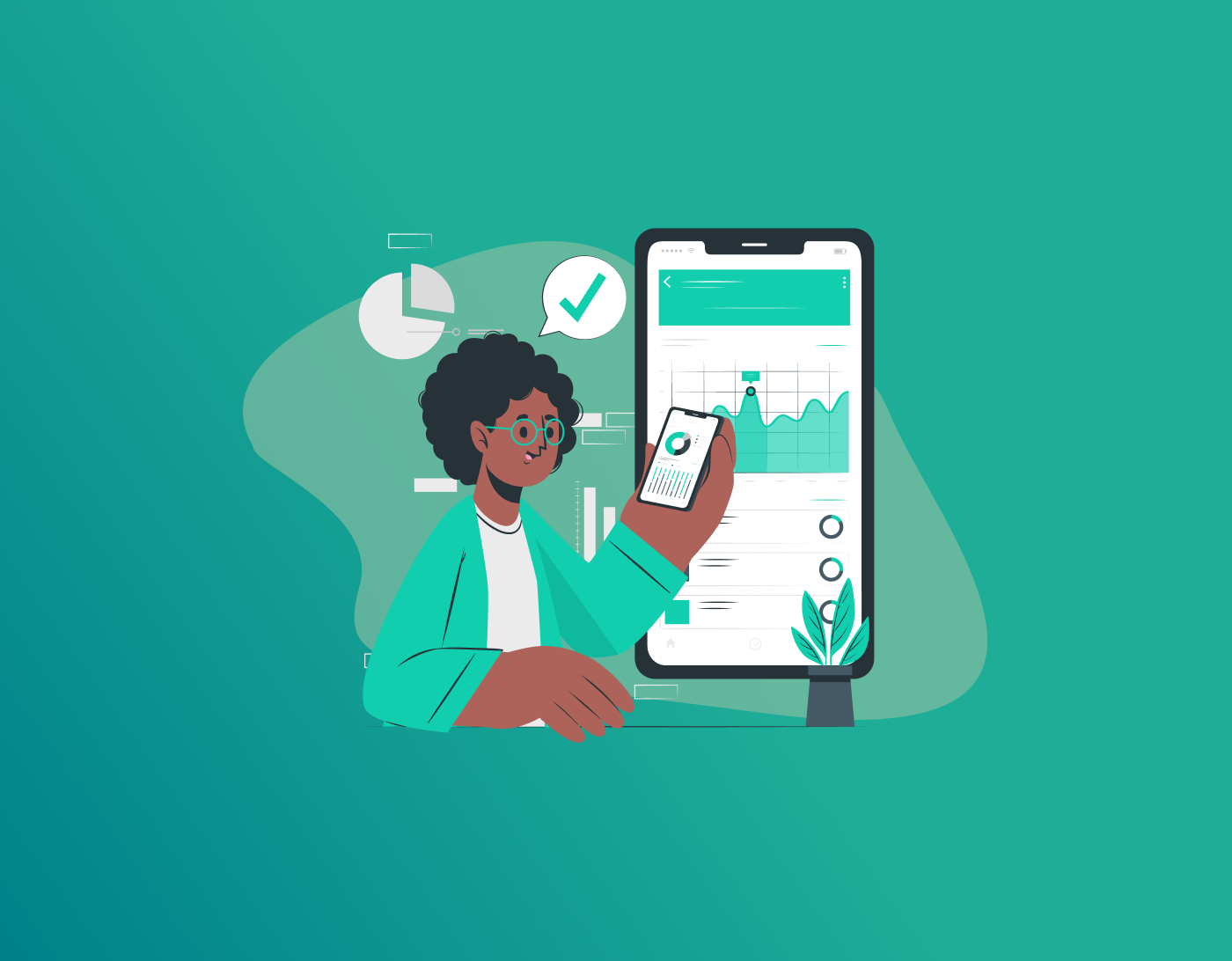Mobile devices are everywhere in business these days, like smartphones, tablets, and laptops, which are practically extensions of employees’ hands, especially with remote work and Bring Your Own Device (BYOD) setups. It is not easy to maintain these devices safe and functional, though. This is where Mobile Device Management (MDM) throws its hat in the ring and provides tools that monitor, control, and secure devices connected to your company network. It’s a game-changer, but it’s not perfect.
Note: The FastestPass password generator is the best way to boost Mobile Device Management security. It churns out complex, unique passwords for devices and apps, cutting down on hacking risks. MDM can push these passwords across all your devices, keeping things consistent and compliant.
What is Mobile Device Management (MDM)
Mobile Device Management is software that lets IT users oversee and secure mobile devices. Whether the device belongs to the company or is for personal use, the software can help you make it safe. It’s like a digital command center where admins can enforce rules, push apps, or remotely lock or wipe a device.
7 Pros Of Mobile Device Management
- Locks Down Security
Data leaks and malware can sink a business in a short amount of time. Mobile Device Management helps by setting strict security rules, like requiring encryption or locking down sketchy apps.
Using the FastestPass password generator, you can have strong, unique passwords on every device, making it harder for hackers to sneak in. Also, if a device goes missing, MDM lets you wipe it remotely, keeping your data out of the wrong hands.
- One Dashboard to Rule Them All
Managing a bunch of devices without Mobile Device Management is not easy. MDM gives you a single dashboard to track everything from device status, app installs, and software updates.
It is a lifesaver for companies with several devices or remote workers. With FastestPass password generator, you can push secure passwords to new apps or devices, keeping everything right and consistent.
- Keeps You Out of Regulatory Trouble
Your profession has laws and rules that apply to you whether you like it or not, and it is HIPAA or GDPR in healthcare or finance. Through Mobile Device Management that includes such policies as encryption of data or restriction of the available apps, you will always be on the right legal side.
- Makes BYOD Work
It is a great flexibility to allow the employee to bring their own device to be used at work, but also problematic regarding security compromise. MDM does this by using distinct work profiles on the personal devices so that company data is segregated from non-company data. Employees will be able to connect their favorite devices, and IT will remain in control of work-related applications and data.
- Boosts Work Efficiency
It takes the headache out of device issues, letting employees focus on their actual jobs. It can push updates or fix problems remotely, cutting downtime. When devices are secure and running smoothly, work gets done faster.
The FastestPass password generator makes it easier by automatically generating complicated passwords that employees don’t have to think of themselves, saving time and hassle with login.
- Handles Remote Work Like a Pro
With so many people working from home, MDM shines by letting IT manage devices from afar. Lost phone? Lock it. Stolen tablet? Wipe it. It happens in real-time, no matter where the device is.
- Saves Money in the Long Run
Deploying MDM is not very affordable, but it would save you some bucket-loads as your data does not get compromised or regulatory bodies do not impose penalties. It also reduces manual IT operations and saves time and resources.
Add-ons such as the FastestPass password generator would come at an affordable price and at the same time enhance the security of passwords, making MDM even cheaper.
7 Cons Of Mobile Device Management
- Feels Like Too Much Tracking
Mobile Device Management can feel invasive, especially for employees using their own devices. Installing an MDM agent means IT might track app usage or even device location, which can annoy people. Even if you’re using the password generator to secure work profiles, some people might not be comfortable with the idea of their boss having that much control over their personal phone.
- Setup Can Be Difficult
It is not always easy to get MDM up and running. Your company may get stuck at compatibility issues or installation nightmares, especially when the type of devices you rely on is a combination of devices with different versions and older versions.
- Employees Might Push Back
MDM is not liked by everybody. Others are complaining about privacy. People can also be angered by restrictions on apps or being forced to reboot. Businesses must be very careful in ensuring that they do not lose employees to stay safe.
- Needs a Solid Internet Connection
Most systems run through the cloud, so they depend on a reliable internet connection. If your provider goes down or employees are in a dead zone, IT might struggle to manage devices. Picking a dependable MDM provider is key to dodging this issue.
- Upfront Costs Sting
Let’s be real: Mobile Device Management can hit your wallet hard at first. Licensing fees, hardware, and training add up fast, especially for smaller businesses. You have got to weigh whether the long-term savings justify the initial hit.
- Doesn’t Cover Everything
MDM is great for device security, but it’s not a solution for everything. It won’t fix app-specific bugs or stop employees from clicking phishing links. While the FastestPass password generator ensures killer passwords, you still need tools like antivirus software and employee training to cover all your bases.
- Scaling is Hard
If your business is growing fast, MDM might struggle to keep up. Adding new devices or adapting to new security needs can strain your system or demand pricey upgrades.
FAQs
It is a software that lets companies control and secure mobile devices used for work. It’s important because it keeps data safe, ensures you follow regulations, and makes managing devices easier, especially for remote teams or BYOD setups. It creates strong, one-of-a-kind passwords for devices and apps under MDM control. This beefs up security by making it harder for hackers to break in and ensures passwords meet strict compliance rules. Yes, it works with BYOD by setting up separate work profiles on personal phones or tablets. This keeps company data secure, but employees might need to agree to some monitoring, which can spark privacy worries. Setting MDM can be tricky with compatibility issues, employee pushback, or high startup costs. You also need a steady internet connection for cloud-based MDM and a plan to address privacy concerns. Not really. Although it handles device-level security well, it’s not a full fix. Pair it with tools like the FastestPass password generator, antivirus programs, and employee training to plug all the gaps.
Final Words!
Mobile Device Management is a must-have for companies juggling a bunch of mobile devices. It brings tight security, easier management, and compliance peace of mind, especially when paired with security tools. But privacy issues, setup hurdles, and costs can make things complicated. By weighing the good and the bad, businesses can use MDM to keep devices secure while keeping employees happy and productive.
Generate passkeys, store them in vaults, and safeguard sensitive data! Receive the latest updates, trending posts, new package deals,and more from FastestPass via our email newsletter.
By subscribing to FastestPass, you agree to receive the latest cybersecurity news, tips, product updates, and admin resources. You also agree to FastestPass' Privacy Policy.
Secure and Create Stronger Passwords Now!
Subscribe to Our Newsletter