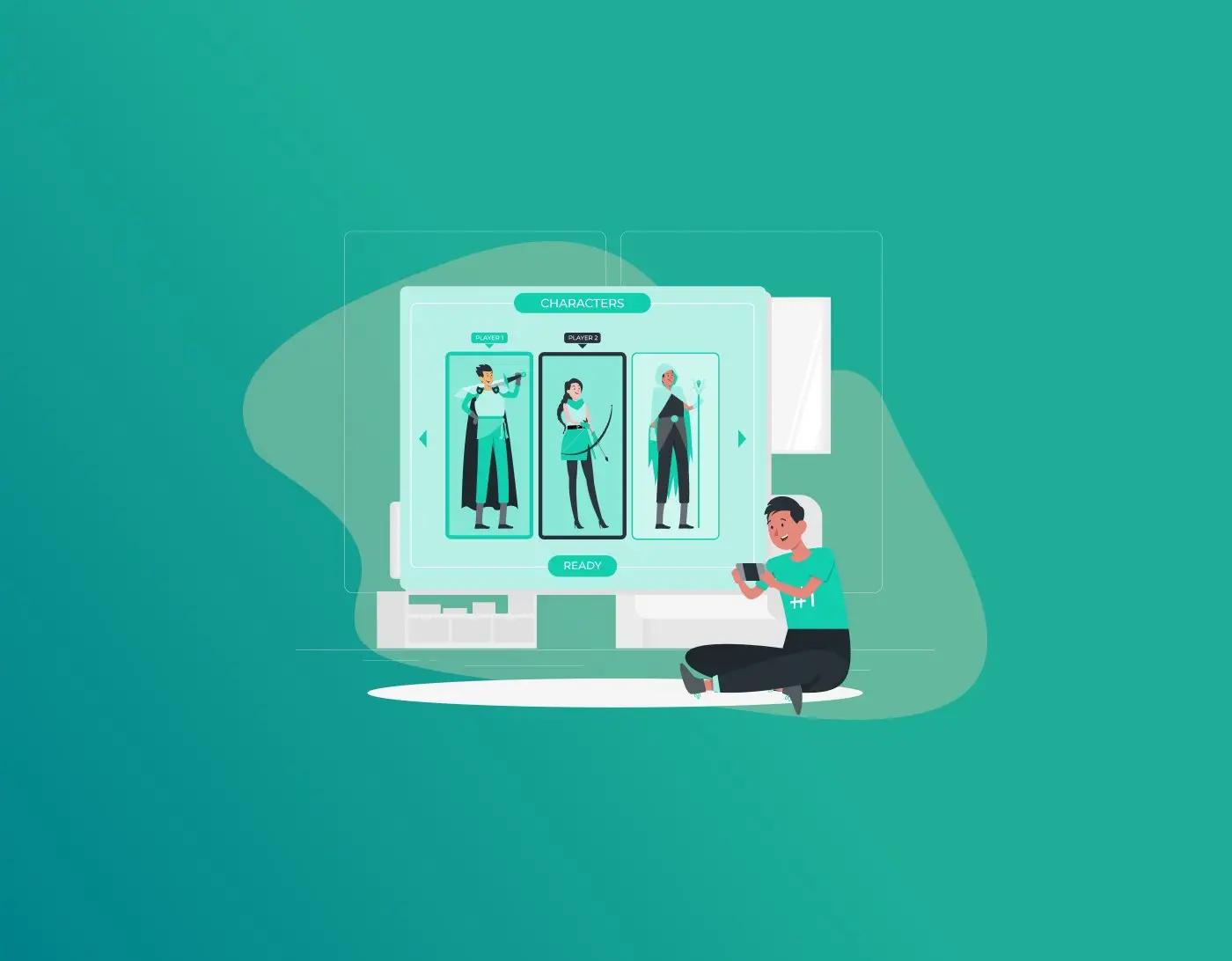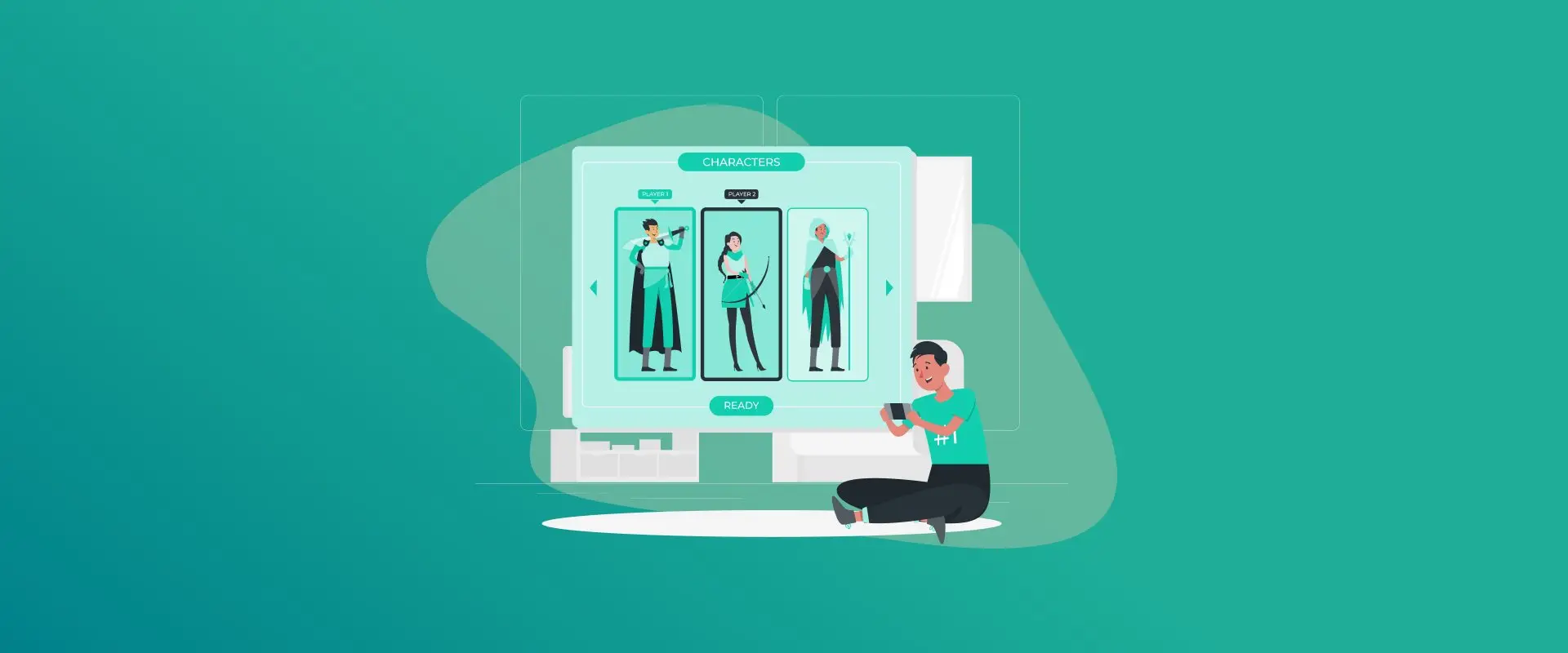
Imagine this: you are gaming perfectly fine on your PC for hours, you take a break to grab some snacks, come back to play, and the first thing that you see is that you can not play Fortnite, Alan Wake 2, or any other game from Epic because you have been logged out of your session. This is what happens, or at least has happened to those who have reported this issue. Not a lot of people remember their passwords once they are prompted to log back in. This is where you will need to change Epic Games’ password by resetting it, through the steps mentioned in our ultimate guide.
NOTE: Not everyone can remember the passwords to their Epic Games account. Once you have been logged in without being logged out for a while, you automatically forget your password. However, when the time comes, it can get pretty tough to get into your account, especially if you have a great catalog of a specific game. To make sure this never happens again, there’s no better way to save your passwords than with FastestPass.
Most of you may know Epic Games as a well-known gaming platform and a major competitor to Steam. But today, it’s all about how to change your password on Epic Games!
What are Epic Games?
Epic Games is a leading interactive entertainment company renowned for its popular games, including Fortnite. It was founded in 1991 by Tim Sweeney and is headquartered in Cary, North Carolina.
With Fortnite being its most popular creation yet, it branched out to first-party games like Fortnite Battle Royale, LEGO® Fortnite, Rocket Racing, and Fortnite Festival, and has more than 800 million accounts and friend connections over 6 billion across Fortnite, Fall Guys, Rocket League, and the Epic Games Store.
What happens if you forget your Epic Games password?
Forgetting your Epic Games password can significantly impact your gaming experience. You’ll be locked out of your account, preventing you from playing games, accessing your purchases, or accessing any progress you’ve made in games like Fortnite. This also means you won’t be able to log into the Epic Games Store to purchase new games or manage your account.
Your Epic Games account holds valuable data, from purchased games and in-game progress to payment info. Changing your password regularly or resetting it immediately after a suspected breach keeps your account safe. It also helps you regain access if locked out. Epic Games enforces strong security practices, so understanding proper reset and change methods ensures smooth, uninterrupted gaming.
How to change your password on Epic Games (If You Forgot It)
If you can’t remember your current password, follow these steps to reset it:
- Open your web browser and go to the Epic Games Sign-In Page.
- Click “Forgot Your Password?” below the login form.
- Enter the email address linked to your Epic Games account.
- Check your email inbox for a password reset email from Epic Games (check spam/junk folders too).
- Click the link inside the email to go to the password reset page.
- Enter a new password that meets Epic’s security criteria (mix of uppercase, lowercase, numbers, and symbols).
- Confirm the new password and submit.
- Use the new password to log in to your Epic Games account.
This is the easiest and most common way to regain access if locked out.
How to Change Your Epic Games Password (If You Know Your Current Password)
If you want to update your password for enhanced security or just routine upkeep:
- Log in to your Epic Games account on the official website.
- Click your profile icon in the top-right corner and select Account.
- In the left sidebar, click Password & Security.
- Scroll down to the Change Your Password section.
- Enter your current password.
- Enter your new password and confirm it.
- Click Save Changes.
Make sure your new password is strong and unique to protect your account.
How to create a strong password for Epic Games
- Enable Two-Factor Authentication (2FA) for added security.
- Avoid reusing passwords you use on other sites.
- Change your password regularly, ideally every 3–6 months.
- Use a password manager like FastestPass to generate and store secure passwords safely.
Safeguard your passwords with FastestPass
So, are you also tired of forgetting your Epic Games password once you update it and keep no record of it until you are logged out of your account and panic? Don’t worry, we have all been there. But, how to come out of this problem?
It’s very simple. Don’t just store your passwords somewhere, but store them in a dedicated password manager like FastestPass. Don’t just depend on any browser to generate a random “strong” password for you, but trust one of the leading password managers to create a solid password for you, and keep it secure so that even you yourself can’t access it without a master password.
So, what are you waiting for? Sign up for FastestPass today!
FAQs
How do I change my Epic Games password?
To change your Epic Games password: Go to your account > tap Account Info > click on Password and Security > enter your current password, your new password, re-enter it > confirm password. You will receive a confirmation email regarding the successful change of your password.
Will changing my password log me out of other devices?
Yes, after changing your password, you’ll need to log back into Epic Games on all devices.
How do I reset my Epic Games password?
If you have forgotten your Epic Games password, you have to reset it following these steps. Go to your Login page > Forgot Password? > Enter your associated email address > wait for the security code.
Now, enter the security code to change your password, update your Epic Games password, and to remember it for next time, save it to a dedicated password manager like FastestPass.
Can I reset my Epic Games password without access to the registered email?
Resetting without the email is very difficult for security reasons. You may need to contact Epic Games support and prove account ownership.
How do I find out my Epic Games password?
There’s no way that you can see the Epic Games password for your current account. However, if you want to see it in case you have forgotten your password, then you will have to follow the procedure for resetting your password to a new one.
What if I don’t receive the password reset email?
Check your spam or junk folder. If you still don’t see it, verify you entered the correct email and try again. Occasionally, email delays happen; wait a few minutes before requesting another reset.
Conclusion
For avid gamers, Epic Games is a beloved platform hosting popular titles like Fortnite, Rocket League, and more. But what happens when you can’t remember your password, suspect unauthorized access, or just want to boost your account security? Being locked out or worried about your account can be frustrating
Forget the frustration of forgotten or compromised passwords; resetting or changing your Epic Games password has never been easier with FastestPass. Regularly updating your password and enabling 2FA ensures your gaming account remains secure so you can focus on your favorite games. Follow the step-by-step methods here whenever you need to regain control or enhance security, and enjoy peace of mind on the Epic Games platform.
Generate passkeys, store them in vaults, and safeguard sensitive data! Receive the latest updates, trending posts, new package deals,and more from FastestPass via our email newsletter.
By subscribing to FastestPass, you agree to receive the latest cybersecurity news, tips, product updates, and admin resources. You also agree to FastestPass' Privacy Policy.
Secure and Create Stronger Passwords Now!
Subscribe to Our Newsletter