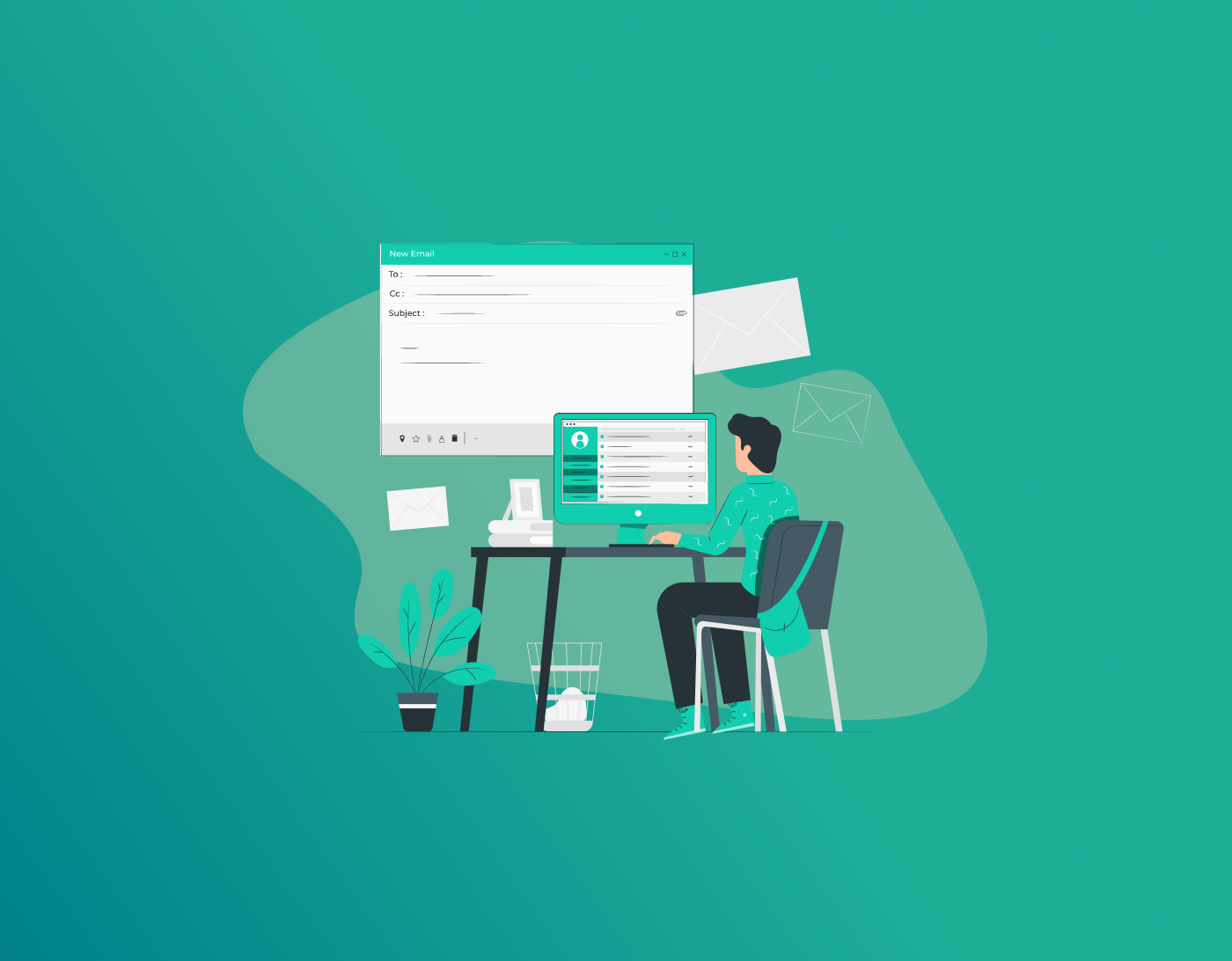If your email found on the dark web, it probably means it was released as part of a data breach. The dark web is a hidden segment of the internet that one can access only by using specialized software, keeping users anonymous. Cybercriminals use this environment to purchase, sell, and barter stolen information, anything from email addresses and passwords to Social Security numbers.
Once your email is out there on the dark web, scammers will be able to use it to conduct phishing attacks or try to crack into your accounts. If they get into your email, they may find sufficient personal details to carry out identity theft.
How to Know If Your Email Is On the Dark Web
If your email appears on the dark web, then most likely it was involved in a data breach, hackers compromised an enterprise’s database and dumped what they had. Such information is then sold to cybercriminals, who may use it for phishing, ransomware, or identity theft.
Easy signs your email may have been leaked:
- You receive random emails or notifications about new accounts, sign-ups, or purchases.
- You see unauthorized charges on your banking statements that you didn’t place.
- You are sent messages indicating your account passwords have been altered.
- You look at sent emails from your account that you never composed
Your Email Found on the Dark Web — What Should You Do Next
Having your email turn up in a dark web data dump is alarming, but don’t panic yet. Though it’s a significant concern, there are several things you can do immediately to restrict the possible damage and protect your online existence.
1. Check for Malware on Your Devices
Before you do anything else, scan your devices for malware. If your email was included in a larger breach, particularly one related to your Apple ID or Microsoft account, there’s a likelihood that hackers may attempt to access your system remotely or install malware such as keyloggers. These installments can quietly intercept every password and bit of personal data you type.
Perform a full malware scan with your operating system’s built-in security programs or a good antivirus program. Make sure to check out any questionable apps or background processes you are unfamiliar with. Quarantine or delete them at once if they prove to be malicious.
2. Check Your Financial Activity
Even though the breach wasn’t directly related to bank credentials, it’s best to take a close check of your money accounts. Get into your online banking, payment apps, and credit card websites. Check for suspicious transactions, unauthorized payments, or new subscriptions that you don’t remember signing up for.
If something looks amiss, call your bank or service provider right away. You might be required to put your cards or accounts on hold while they investigate.
3. Change Your Passwords — All Of Them
Changing passwords isn’t enjoyable, but it is absolutely necessary. Begin with the email account that showed up on the dark web, and then proceed to any other accounts that have similar credentials. Adhere to these best practices:
- Don’t reuse old or compromised passwords.
- Use unique, strong passwords for every account.
- Ensure that each password has a minimum of 12 characters.
- Use a combination of uppercase and lowercase letters, numbers, and special characters.
It can be daunting to come up with a new password for each account, so take advantage of a password manager like FastestPass or a reputable password generator to accelerate the process and secure it.
4. Turn On Multi-Factor Authentication (MFA)
Imagine multi-factor authentication as an additional lock on your virtual front door. Even if a hacker knows your password, MFA makes it much more difficult for them to actually enter your account.
Wherever feasible, allow MFA through a mobile app, SMS code, or physical key. While activated, it will prompt a second method of verification every time you log in, providing your accounts with an added layer of security.
How to Keep Your Email Safe
Being aware of how to react if your email winds up on the dark web is important — but better still is not allowing it to wind up there in the first place. Although no security precaution is 100% guaranteed, there are a few proactive steps you can follow to limit your risk and keep your email account safer.
1. Be Wary of Unknown Links and Attachments
Phishing emails are probably the most usual means by which hackers infiltrate your account. When you get unsolicited mail — particularly from a stranger — do not click on any links or download anything. When unsure, delete the message or check it with the sender via another medium.
2. Change and Make Your Passwords Stronger Periodically
Don’t let your passwords stale. Renew them every couple of months, and never reuse the same password on different accounts. A good password should be long, complex, and separate for each platform. A password manager can assist you in keeping track of it all safely.
3. Don’t Use Unsecured Networks — Or Use a VPN
Public Wi-Fi is easy but usually unsafe. If you’re surfing email on a coffee shop or airport Wi-Fi network, you’re opening yourself up to possible eavesdropping. Secure your connection with a reputable virtual private network (VPN) whenever you’re connected to an open network.
4. Authenticate Who’s Sending You Emails
Not all suspect emails appear suspicious. Some attackers spoof their own domains to make phishing attempts resemble real ones. To prevent this, email systems employ mechanisms such as SPF (Sender Policy Framework) and DKIM (DomainKeys Identified Mail). Though you might not set these up yourself, awareness of their existence can help you understand better what goes on behind the scenes of your inbox — and why some messages become flagged.
5. Keep Your Devices Up To Date and Clean
Your email is just as secure as the device you use to access it. Ensure your computer, tablet, and smartphone are all covered in up-to-date antivirus protection. And don’t neglect those OS and app updates — they usually contain fixes for newly found vulnerabilities.
6. Avoid Over-Sharing Personal Info Online
Hackers tend to dig social media for hints to break your accounts or write authentic-looking phishing emails. Limit your risk by keeping sensitive information — such as your birthday, where you live, and employment details — off your public profiles or modify settings to limit who sees what.
7. If You Travel to the Dark Web, Remain Anonymous
If you’re interested in the dark web, be extremely careful. Never log in to accounts, provide personal information, or give out your email address on those sites. Even innocuous-looking actions can leave trails that betray your privacy.
Can You Get Your Email Address Off the Dark Web?
Sadly, once your email is on the dark web, it cannot be completely deleted. The information is duplicated, distributed, and saved across many anonymous sites, with no government or governing body to require its erasure.
Conclusion – Email Found on Dark Web
In today’s digital world, email security is more important than ever. While finding your email on the dark web is certainly unsettling, it’s also a strong reminder of why proactive cybersecurity practices are so important. By taking steps to prevent breaches, such as using robust passwords, setting up multi-factor authentication, and remaining vigilant to online threats, you can greatly reduce your chances of future breaches. Cybersecurity is not a once-and-done deal; it is a continuing practice. Stay aware, stay alert, and assume responsibility for your online security.
Generate passkeys, store them in vaults, and safeguard sensitive data! Receive the latest updates, trending posts, new package deals,and more from FastestPass via our email newsletter.
By subscribing to FastestPass, you agree to receive the latest cybersecurity news, tips, product updates, and admin resources. You also agree to FastestPass' Privacy Policy.
Secure and Create Stronger Passwords Now!
Subscribe to Our Newsletter