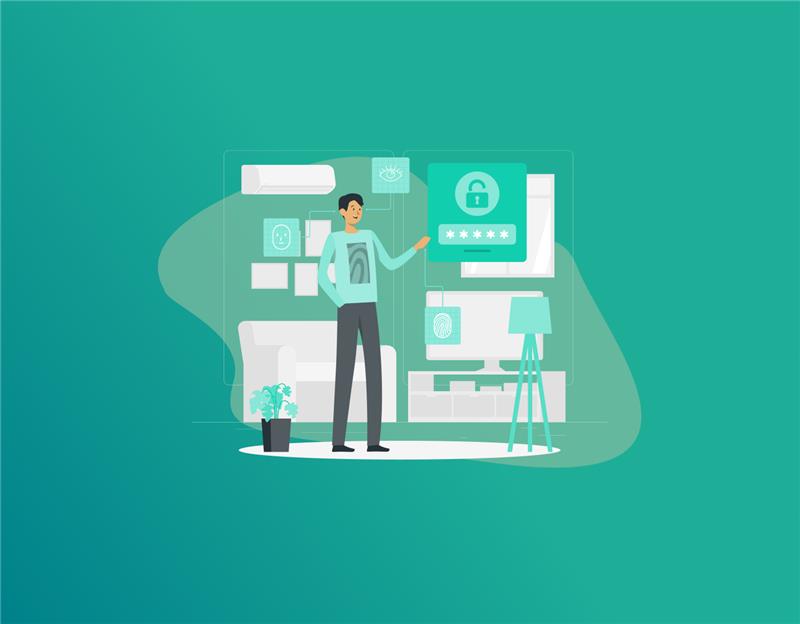How often should you change passwords? Or rather, when was the last time you changed your passwords? The average person holds access to around 3-4 social media accounts, creates many website accounts, and signs up with apps for various purposes, all of which need to be password-protected.
TIP – Passwords are not the easiest to manage. This is probably why most users rarely change them. However, the easiest way to create secure passwords and store them safely is by using the best password manager. With FastestPass, you can use the password generator to create longer and better passwords. After that, you can store them, along with other sensitive information, in the app’s security vault.
When it comes to passwords, most users often overlook them, sweeping them straight into the lost and rejected pile of the brain. Do you know how easy it is for hackers to gain access to your accounts when you keep old and weak passwords?
With the rise in cybercrimes nowadays, experts always recommend that users change their passwords every three to four months.
However, there are situations like data breaches, SIM swapping attacks, phishing attempts, etc., that require you to change your password immediately.
On another note, if you truly have a strong, secure, and hack-free password, with all the special characters and requirements, then you wouldn’t need to change it so often.
How Often Should You Change Passwords?
The frequency at which your passwords should be changed varies depending on your location, what you need it for, the situation, etc. Here are some instances showing you how often you should change passwords:
High-Risk Circumstances
If you’re in a country with a known high crime rate for cybersecurity and data theft issues, it’s crucial to change your passwords every three to six months. The accounts that are likely to be targeted include your email IDs, banking apps, or devices with sensitive data stored. You should never be a sitting duck, waiting for the next cyberattack to take place. If ever your email or even your phone number is hacked via phishing and SIM swapping, you could lose a lot. Emails and phone numbers are often linked to password hacking. Once compromised, the passwords of all your accounts will be changed without your consent.
Personal Devices and Social Media Accounts
How frequently you should update passwords for your personal accounts depends on both the type of account and how often you use it. For example, if you’re shopping online, changing your password once a year is usually sufficient. However, it may also depend on the nature of the website and if it’s known to undergo any data breaches. For social media, changing your password depends on how much information you share online. The more you share, the bigger the target you are. This is specifically if your passwords are weak. However, if there are sensitive accounts in use that hold personal or sensitive data, including images or videos, even cloud storage details, it’s crucial to change your password every six to twelve months.
Workplace or Official Accounts
When it comes to official or workplace accounts, how often you change your passwords typically depends on the company’s guidelines, particularly the IT department. Most workplace accounts aren’t for personal use. Every employee is required to create an email address and their password, which IT has access to. This also includes your device lock screen. All of these passwords are then secured by a master passkey, which only IT, Admin, and HR can access. The frequency of changing official passwords and their security relies solely on upper management.
How Often Should You Change Passwords for Inactive Accounts?
If you have any social media or email accounts, or even banking apps that aren’t in use, the best solution is to delete them entirely. This is usually because unused accounts with weak passwords are susceptible to cyberattacks, hijacking, and other malicious intrusions. However, before you delete them, ensure that all traces of sensitive data, images, videos, etc., are removed. This also means you have to remove your credit card details from online shopping apps that are not in use.
Why Should You Change Your Passwords Regularly?
Change is always considered a good thing, especially if your privacy and security is at stake, and the same applies to changing your passwords. Most users often create passwords that are stagnant and simple, and leave them unchanged for years. By years, I mean, you’re probably using the same Instagram password from the age of 16 till you’re about 25. If this is the case, then it’s time for a change.
Why?
Well, cyberthreats nowadays are not the same as they used to be. They’re more advanced, vicious, and attack head-on. Data breaches are among some of the most drastic and common cyberattacks, often the result of weak passwords. Even if you feel like your password is unbreakable, you just might find out the hard way.
Common passwords
Did you know there are over 200 common passwords used by millions of people globally? So, if you’re assuming yours is unique, chances are someone else is using them too. When this happens, hackers find it easier to play the guessing game, starting off with the most common “12345” code.
New tools to unlock passwords
There are also many tools nowadays that can easily crack weak passwords. When you update your passwords frequently, it makes it harder for hackers to crack them.
Same password for multiple accounts
Another reason to consider changing your passwords is that you likely use the same passwords for multiple accounts. It’s like using one key to open several doors in your house without a spare. If the key breaks, you lose access to all doors. Having unique passwords for each of your media accounts, apps, websites, email, devices, etc., is crucial. This helps prevent data loss, breaches, scams, phishing attacks, and many other threats.
When Should You Change Passwords Immediately?
You now know how often should you change passwords, but what about when you should change it if it needs immediate attention? Here are some
Data Breaches
Data breaches are one of the most common cyberattacks that occur privately or within a company. When this happens, you will need to change your passwords for all your accounts before the attack spreads. This is because if one website or account is targeted, it can lead to multiple more.
Hacked Account
Another instance for you to change your passwords instantly is when your account or accounts are hacked. Even if you assume it’s been hacked due to unusual behaviour and notifications, it’s important to act fast.
Malware Intrusions
When you click on malicious links, emails, text links, etc., it can ruin your device, ultimately leading to the loss of your data and access to files, folders, and social accounts. Other than changing your password, consider doing a full virus scan and using Anti-virus software.
Unsecure Network for Longer Times
Whenever you can, avoid accessing your sensitive accounts over public Wi-Fi, like in coffee shops or libraries. These types of networks are typically not secure, which means others could potentially see your online activities. If using an unsecured network is unavoidable, make sure to update your password as soon as you reconnect to a safe, private network. It’s also a wise idea to use security software like the best VPN to secure your device and connection on unsecure WiFi.
Shared Accounts (Inactive Users)
If you’re no longer in touch with someone or they’ve been inactive with a shared media account, like your Netflix, Hulu, etc., then they shouldn’t still have access to it. Likewise, an ex-partner, distant relative, or friend shouldn’t be connected to your bank account or have access to your mobile apps. Once account sharing ends, it’s important to update your passwords to maintain your privacy and security.
Dormant Accounts
Everyone usually has apps or website accounts that they don’t use or haven’t used in a long time. It’s best that you either delete these apps/accounts or secure them with stronger passwords.
Common Ways Your Passwords Get Hacked When Not Changed
Cybercriminals have many strategies or tactics that they use to break passwords. Here are a few of their tactics:
- The Dark Web: The dark web isn’t indexed by standard search engines, making it a hidden marketplace where stolen passwords are often sold anonymously.
- Guessing: This is why it’s essential to use strong, original passwords that don’t contain details like your name, birthdate, or other personal details about yourself.
- Shoulder Surfing: Someone might see or steal your login details in public places, especially if you leave passwords written down on notes or paper.
- Phishing Scams: Hackers may send fake emails or messages that look legitimate in order to trick you into revealing your login credentials.
- Brute Force Attacks: Programs try countless password combinations at high speed in an effort to guess the correct one.
- Malware Infections: Attackers can install harmful software on your device to secretly collect personal data, including your passwords.
- Spidering: Automated bots crawl websites, gathering personal information that could be used to crack accounts.
FAQs – How Often Should You Change Passwords
Experts recommend changing your email password every three to four months, but that also depends on how weak your passwords are. Plus, if your email ID is at high risk of a data breach or hijack, you need to change your password immediately. Changing your password often reduces the risk of data exposure and prevents high security risks. If your password is hacked, it can lead the hacker to several other social media accounts and apps, especially if you’ve used the same password for more than one account. You won’t need to change your Google password every 30-60 days if your password is strong enough. Ensure that you change your password to a strong one and enable other security features like two-factor authentication. The best way to create a secure and strong password is by making it not only long, but also using a combination of unique characters, letters (upper and lowercase), numbers, etc. Also, ensure that you avoid making the passwords obvious, such as those related to your personal information that are evident, including names, birthdates, addresses, and favorite animals. Additionally, ensure that you don’t use the same password for all your accounts. You can use the best password manager to create and store passwords for you. You can change your WiFi password every 3 to 6 months. WiFi passwords are usually susceptible to cyberattacks, especially if they have weak passwords. For example, the most common WiFi passwords are WiFi123, MyWiFi12345, etc. Ensure that you create stronger WiFi passwords for maximum security. Yes, and no. Even though changing your passwords regularly is at times recommended, your main focus should be on creating stronger passwords. When you create a strong password and incorporate better security, like 2FA, biometric data, etc., the chances of it getting hacked are lower. Generally , having the same password for multiple accounts is not considered safe. Doing so increases the chances of all your accounts getting hacked if one account is compromised. The most commonly used and hacked passwords include 12345, 123456, qwerty, qwerty123, password, password123, and password12345. These kinds of passwords are easy to crack, considering they’re used by many worldwide. According to Redditors, you shouldn’t change your password regularly if they are strong and unique. However, if you’re using the same weak passwords for most of your accounts, if needs to be changed immediately.
To Conclude
So, to answer your questions on how often should you change passwords? The answer still is, frequently. This also depends highly on the circumstances. For instance, if you’re a victim of a data breach, phishing, etc., you need to change your password immediately. Also, when changing it, you need to keep in mind how long a password should be to maintain adequate security. The best passwords are often at a minimum 14 characters long. This helps the password strength, eliminating the chances of compromise.
Generate passkeys, store them in vaults, and safeguard sensitive data! Receive the latest updates, trending posts, new package deals,and more from FastestPass via our email newsletter.
By subscribing to FastestPass, you agree to receive the latest cybersecurity news, tips, product updates, and admin resources. You also agree to FastestPass' Privacy Policy.
Secure and Create Stronger Passwords Now!
Subscribe to Our Newsletter