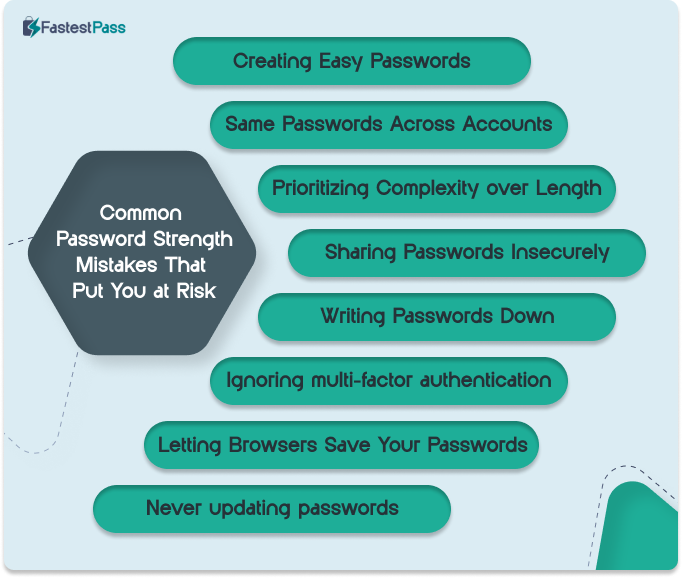In today’s age, online security is at the forefront before you even begin to do anything. Visiting a new website? Wait, first create a new account before accessing the contents of that website. It’s hard for a person to create a new password for every website and remember all of them to date. However, a common practice people follow is to rely on their browser password manager to autofill a “strong” password for them and “store” it safely in the password manager’s database. In this blog, learn what password strength actually means and what practices one must follow to have a password that is strong enough!
What is Password Strength?
Password Strength is the measure of understanding how strong your password is and how long it would take a hacker to compromise it.
Generally, a strong password comprises 16+ characters. These include a mix of numbers from 0-9, alphabets from A-Z, in both small and capital, and special symbols (!,@,#,$, etc.)
This makes us come to the second point: why is password strength important? Usually, whenever you create a new account on a new website (which happens almost more than once every day), you let the browser auto-fill that information or you could manually enter a password that is a combination of data related to your personal life.
A new is certainly not the only password that you are using as a combination of personal information, previously used as well. So, what mistakes are you making?
Common Password Strength Mistakes That Put You at Risk
If you are worried about password strength, or if your browser searches look like “Common password strength mistakes” or “How to improve weak passwords.” then you are at the right place.
Here are some common mistakes nearly everyone makes with their passwords:
-
Creating Easy Passwords
Easy passwords are at the base of your password not being strong enough. Using personal info (birthdays, pet names) is something you must not even imply on your smartphones’ screen lock types.
-
Same Passwords Across Accounts
Having the same passwords/ PIN is a method people used to rely on back in the day. For example, many people used to have the same PIN for their ATMs, one in the DD/MM/YY format while the other in the MM/DD/YY format.
This example also works while creating new passwords for some people even today. Ditch this practice and create a new password for a new website that you visit.
-
Prioritizing Complexity over Length
Making complex passwords is definitely the right way to strengthen your passwords; however, thinking about making them complex when they aren’t is another thing.
Most people prioritize complexity over the length of the password (less than 16 characters), forgetting that the complex password they created is easily crackable.
For example, BlueBerryIceCream231.
-
Sharing Passwords Insecurely
If you are a small business or an employee in a company, chances are that you would definitely bump into a situation that requires you to share a password or ask for it to be shared.
The worst way to share passwords, which also compromises your security, is by sharing them in a text format through the messaging channels in that particular sector.
-
Writing Passwords Down
With new accounts on new websites every other day, a new password is also required. However, people don’t have the memory to memorize new passwords they create every other day. The biggest mistake you can make is to write those passwords down on a piece of paper or somewhere where it’s very easy to access them.
-
Ignoring multi-factor authentication (MFA)
A big mistake that people make in not keeping their passwords strong is skipping 2FA or MFA. This leads to the hacker not just cracking your codes but also getting access to your confidential data since he wasn’t warded off after the attempt to log in to your account(s).
A better practice is to always have Multi-Factor Authentication, so once you log in to a website with your credentials, it will also ask you to prove your identity with face recognition, fingerprint sensor, or a unique question whose answer is only known to you.
-
Letting Browsers Save Your Passwords
At the time of visiting a new website, most people rely on their browsers to generate passwords for them. Moreover, they even let browsers save their passwords.
Do not make the mistake of saving your passwords to the browsers. Instead, a better practice is to get a dedicated password manager for this purpose, like FastestPass.
FastestPass saves your passwords in one place, allowing only you to access them with a master key.
Pro tip: NEVER FORGET YOUR MASTER KEY!
-
Never updating passwords
Once you create a password, all you use it for is to log in back to the website you created it for. This is not the right way to go about with your passwords.
In today’s age, one must update their password every 60 to 90 days. This makes you remember some of the information about the password you set for a particular website, and it also enhances your security.
So, how would you create a strong password in today’s age, then?
How to Create a Strong Password: Expert-Backed Methods
Creating a strong password is very easy if you follow the right procedures and guidelines. Here’s what experts say and preach to you to have the highest standard of strong passwords in 2025:
-
The Passphrase Method
One of the experts-backed methods of creating a genuinely strong password is the Passphrase Method. A passphrase is a combination of a phrase and characters, as well as numbers, that make the perfect sense to the person creating it, making it equally harder for the one to crack it.
Example: ClothingAlreadySearchSwimAnybody3210!
-
The Randomizer Method
In this method of strengthening your password, you can use online tools to create a random password for you. This password is a mix of alphabets (small and capital), numbers, and special characters, making it impossible for anyone to crack your password.
-
The Hybrid Approach
In this method, you mix passphrases with symbols/special characters.
Example: Sunset@Beach$Hammock*Relax.
Now, you have created a strong password, according to you. But, is it a strong password according to the experts as well?
How to Test Your Password Strength
To test your password strength, there are numerous tools, paid and free, available online to check the status of your created password. FastestPass lets you know if your password is good, strong, or weak and needs to be strengthened right away!
But what else can you expect it to do?
FastestPass: Enhancing Password Strength Like a Pro
Welcome to FastestPass, an online tool that takes control of all things passwords. From creating strong passwords and passphrases for new websites, storing those passwords, keeping them secure and encrypted in a vault where only you can access them with a master password, sharing them safely with individuals and businesses, and last but not least, fending off any attempts of a security breach like a pro.
FastestPass employs the best practices for strong password creation and storage together with its industry-standard protocols like AES-256-bit encryption, Multi-Factor Authentication (MFA), and Zero-Trust Security Models.
Do you want to secure all your digital accounts and confidential information securely and miles away from the reach of cyber threats? Let FastestPass handle your passwords like a pro in this regard!
The END
So, in this blog, you learned why is password strength important in today’s age. Moreover, you also saw some common mistakes people make today that compromise their passwords, and how you can overcome those mistakes, or even better, never make them in the first place!
You now know how to improve weak passwords by updating your passwords to strong ones.
Are you someone who can not create strong passwords for yourself? Worried about where to save it if not for the compromised browser password managers? FastestPass is our one-stop solution for creating strong passwords and protecting them with industry-leading protocols. Check out the packages today!
Secure and Create Stronger Passwords Now!
Generate passkeys, store them in vaults, and safeguard sensitive data!
Subscribe to Our Newsletter
Receive the latest updates, trending posts, new package deals,and more from FastestPass via our email newsletter.
By subscribing to FastestPass, you agree to receive the latest cybersecurity news, tips, product updates, and admin resources. You also agree to FastestPass' Privacy Policy.