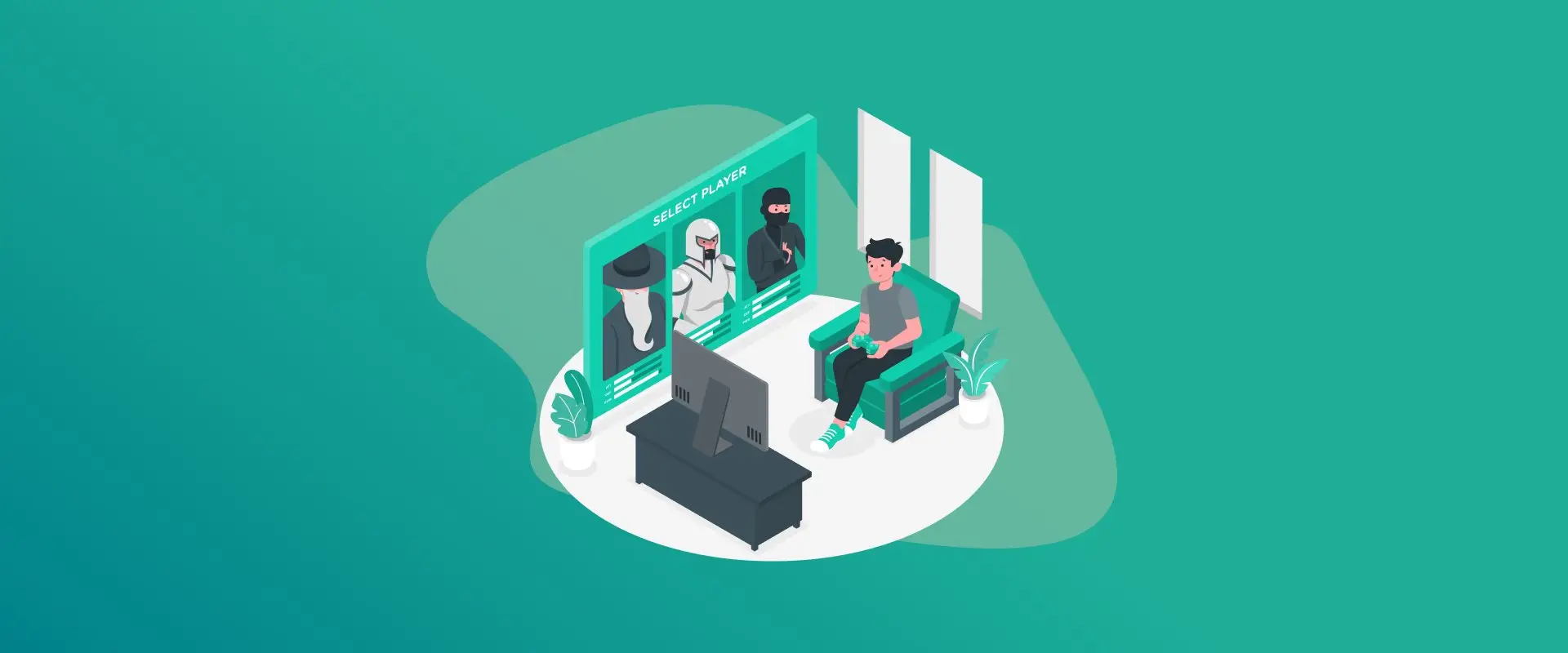
Contacting the customer support is the best way to reset Roblox password. While the support executive will normally ask for your email address, the other way around is to file a ticket for email recovery. Following that, you can move forward with the Roblox account recovery process.
Before heading to the tutorials on Roblox password reset, you don’t have to forget your password for a Roblox password reset. Instead, we recommend changing your account passwords from time to time for improved security. Other reasons for resetting a Roblox password can be suspicious account activity or simply because you forgot it.
All reasons count in for a Roblox password reset, and resetting it without an email or phone number isn’t as complicated as it sounds. Instead, we’ll break down the tutorial for how to reset Roblox password without email or phone number into detailed steps for a simplified process.
Note: You won’t have to reset forgotten passwords if they’re always accessible via an encrypted password vault. FastestPass offers affordable plans for you to save your passwords, passkeys, credentials, and other information.
How to Reset Roblox Password Without Email or Phone Number
Before proceeding with the Roblox password reset tutorial, you need to contact the support for your email or phone number and explain that you are the account owner. You must provide all required evidence. Following that, a support executive will review your case. After that, only you’ll be able to recover your Roblox account password.
Requirements to Prove Roblox Account Ownership Without Email or Phone Number
Note: If you’re unsure about any information, make sure that you tell to the customer support rather than making it up. Incorrect details might hurt your credibility, later resulting in request denials. Only provide information that you’re certain of.
Roblox doesn’t mandatorily ask for all of the information. However, we recommend gathering these before you contact Support to review your case for Roblox reset password without an email or phone number.
- The First Email Address Used: This is the most important information to have. Even if the original email was later changed, Roblox can still track the original, first-used email.
- Original Account creation date: It doesn’t have to be the exact date and day, but the month and year can help.
- Billing Information: This is among the strongest forms of contemporary proof. It can be the last 4 digits of the card used, the PayPal account’s email, the transaction ID of the recipient, or the PIN card from a Roblox gift card you redeemed.
- Previously Linked Social Media Accounts: Names of services, such as Instagram, Faceboo,k and other social media accounts previously linked might help as well.
- Friends List: Names of your friends from the list may help track down the account.
- Game Development: This information goes for creators. The support executive might ask you about the names of game passes, developer products, or any experiences that you created.
- Inventory Elements: Gather the names of valuable Limited or Unlimited items, gear, pets you own and others.
Step-By-Step Guide to Recover Your Roblox Account Password
Normally, you can now do a Roblox reset password via an automatic password reset. However, the steps are different if you don’t have your email or phone number. In that case, gather all information as mentioned before and then follow these steps to recover your account:
- Go to Roblox Support Page: Go to your web browser and head to the Roblox Support Page.
- Contact Support: Navigate Contact Us on the Support page. This will lead to the contact form.
- Fill out the form: Fill in all the required details. This might include questions regarding the requirements we mentioned before. Ensure that you’re precise and honest.
- Select the Category: Under “What kind of help do you need?” select the category that fits. These include:
- Category 1: Account Hacked or Can’t Log In
- Category 2: I Forgot My Password or Account Hacked if you believe it was hacked.
- Provide Contact Information: Enter your current working email, which is not linked to any other Roblox account. Enter the username, subject, such as “Account recovery of [your username].
- Fill the Description Box: Fill in all the proof you’ve gathered. Whatever information you have from the list of requirements, enter them all.
- Submit Your Response: Submit the form. You’ll receive a confirmation email at the current contact address you provided.
- Follow the Instructions: A support agent will email you back. They might ask for more information to verify your identity. Respond with the requested details.
- Reset Roblox Password: Once you’re successfully back in, it’s time to go to Account Settings > add a new email address > enable 2-step verification (2FA) via an authenticator app, such as Google Authenticator.
Worried that you might forget the password again? Trust FastestPass with your passwords and never deal with the hassle of forgetting credentials again. Get a FastestPass account and leverage its premium features. To name a few, password auto-saves, fills, an airtight credentials vault, password health checker, generator and many others come at an affordable plan.
Can You Recover a Roblox Account if Your Email Changed?
Yes, you can Roblox reset password even if your email was changed. Roblox can track your account details even with the original email ID you used to create the account. You will need to contact the customer support to recover your Roblox account, even if your email has changed. Here’s a brief tutorial for that:
Steps to Recover a Roblox Account if the Email Was Changed
Here are the steps to Roblox reset password if your email was changed:
- Go to Roblox Support Page: Go to your web browser > Roblox Support Page.
- Contact Support: Navigate Contact Us on the Support page and you should be directed to the form.
- Fill out the form: Fill in all details and ensure that you’re precise and honest.
- Select the Category: Under “What kind of help do you need?” select the category that fits. These include:
- Category 1: Account Hacked or Can’t Log In
- Category 2: I Forgot My Password or Account Hacked if you believe it was hacked.
- Provide Contact Information: Enter your current working email, which is not linked to any other Roblox account. Enter the username, subject, such as “Account recovery of [your username].
- Fill the Description Box: Whatever information you have from the list of requirements, enter it all.
- Submit your Response: Submit the form. You’ll receive a confirmation email at the current contact address you provided.
How to See Your Roblox Password on Mobile?
You can’t directly see the Roblox password on mobile. The Roblox phone app doesn’t show your password when you type it, like other social services. However, mobile phones often offer a built-in feature that saves and manages your passwords. Or, if you already have a FastestPass account, you can see your Roblox password through its app.
Here’s how to see your Roblox password on iPhone, Android and FastestPass:
How to Find Roblox Password on an iPhone
iPhone offers an iCloud Keychain, a built-in feature that autosaves and fills your account credentials. Here’s how to see your Roblox password on an iPhone:
- Go to the iPhone Settings App.
- Use the search bar to navigate Passwords.
- Tap on Passwords > authenticate with Face/Touch ID or Password.
- Once in, use the search bar and type Roblox. Tap on Roblox and view the email and password.
How to Find Roblox Password on an Android
Android phones often feature the Google Password Manager for password management. You can find all passwords through it, via the Google account. Here’s how to find the Roblox password on an Android:
- Go to Android phone Settings.
- Find and tap on Google > Manage your Google Account.
- Scroll to the right and tap on Security.
- Scroll down and tap on Password Manager.
- Find your saved Roblox password.
How to Find Roblox Password on FastestPass
FastestPass simplifies password management, enabling you to access your credentials through the password vault via a master key. And, you can access it via its dedicated app on your preferred device. Whether you’re using an Android or an iPhone, here’s how to find Roblox passwords on FastestPass:
- Ensure that your credentials were saved on FastestPass
- Go to the FastestPass app on your mobile phone.
- Log in to your account using your email ID and master key.
- You’ll see your security dashboard. On the screen’s bottom, find and tap on Browse.
- Go to Passwords and use the search bar and type Roblox.
- You’ll now see your Roblox email ID and password.
FAQs – How to Reset Roblox Password Without Email or Phone Number
You cane easily Roblox reset password if you’re already using Google Password Manager, iCloud Key, or FastestPass. For example, if you’re using the Google password manager, here’s how you can find your Roblox password:
- Go to Android phone Settings or Google (Go to Password Manager if from Google Account Settings).
- Find and tap on Google > Manage your Google Account.
- Scroll to the right and tap on Security.
- Scroll down and tap on Password Manager.
- Find your saved Roblox password.
Here’s how to recover Roblox account without email:
- Go to your web browser and head to the Roblox Support Page.
- Navigate Contact Us on the Support page.
- Fill in all the required details.
- Select the Category.
- Provide Contact Information.
- Fill the description box.
- Submit your response.
- A support agent will email you back. Respond with the requested details.
- Once you’re successfully back in, it’s time to go to Account Settings > add a new email address > enable 2-step verification (2FA) via an authenticator app, such as Google Authenticator.
FastestPass is the easiest way to find your Roblox passwords. This Roblox password finder helps you to directly find all your account passwords via its app. Here’s how to find your Roblox passwords with FastestPass:
- Ensure that your credentials were saved on FastestPass
- Go to FastestPass app on your mobile phone.
- Log in to your account using your email ID and master key.
- You’ll see your security dashboard. On the screen’s bottom, find and tap on Browse.
- Go to Passwords and use the search bar and type Roblox.
- You’ll now see your Roblox email ID and password.
Final Note
Resetting Roblox password does sound overwhelming, especially when you don’t have an email address or contact number to verify account ownership. Contacting the Roblox support team is the best method of recovering your password; however, it might take a while. If you’re bad at remembering passwords or forget them every time you reset them, it’s best to subscribe to FastestPass.
The password manager auto-saves, fills, generates, and analyzes password health while you sit back and relax. Along with that, you can save your driver’s license, passport, IDs, and much more, all in a secure, air-tight password vault.
Generate passkeys, store them in vaults, and safeguard sensitive data! Receive the latest updates, trending posts, new package deals,and more from FastestPass via our email newsletter.
By subscribing to FastestPass, you agree to receive the latest cybersecurity news, tips, product updates, and admin resources. You also agree to FastestPass' Privacy Policy.
Secure and Create Stronger Passwords Now!
Subscribe to Our Newsletter







