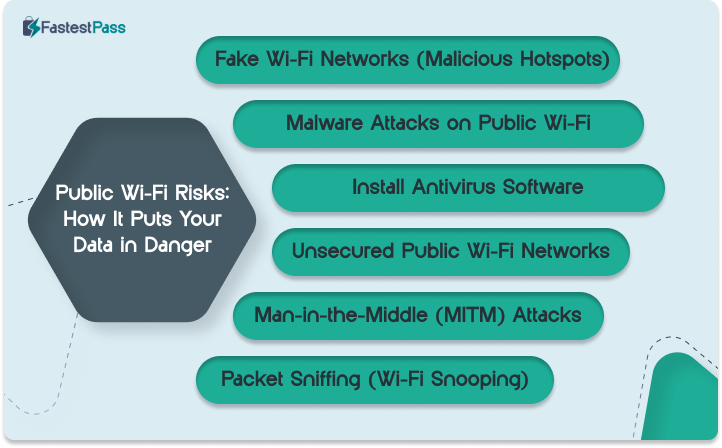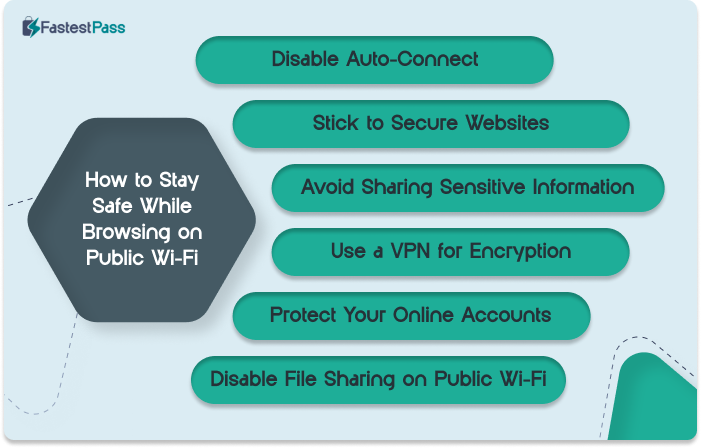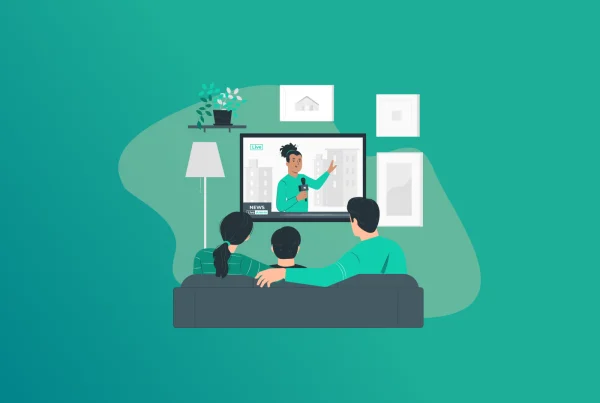Does a Public WiFi Network expose you to digital security risks? Wi-Fi users face serious risks from hackers, but there are ways to stay protected. The rise of free public Wi-Fi has been a game-changer for professionals, offering easy access to restaurants, hotels, airports, and retail stores.
But public Wi-Fi comes with risks. Many people don’t realize how dangerous it can be. Hackers can steal your data without you even knowing.
But don’t worry! The good news is you can protect yourself. By understanding the risks and following a few simple steps, you can stay safe online.
Public Wi-Fi Risks: How It Puts Your Data in Danger
Public Wi-Fi seems like a harmless facility, but it comes with big risks. It allows hackers to steal your data, spread malware, or even steal your identity. Businesses offer free Wi-Fi to help customers, but without proper security measures, they can easily put you in danger. Let’s take a closer look at the hidden dangers of public Wi-Fi.
-
Fake Wi-Fi Networks (Malicious Hotspots)
A number of malicious hotspots, or fake Wi-Fi networks, are created every day to trick you. Hackers design them to copy the real ones. For example, if you’re using the Goodnight Inn, you might accidentally connect to GoodNight Inn (with a capital N). Apparently, it seems harmless, but it is a trap. It is called Evil Twin Network. It lets hackers spy on your activities and steal your personal data. Therefore, always stay alert and check before connecting.
-
Malware Attacks on Public Wi-Fi
When you connect to a public network, you can be exposed to malware threats launched by cybercriminals. They deliberately launch these threats to exploit your device’s security flaws. Using these flaws, hackers inject malicious software into your device without you noticing. As a result, they steal your personal data or lock your device in exchange for ransomware.
-
Install Antivirus Software
If you are using a public Wi-Fi network, always connect to an antivirus software first. Antivirus software can detect and block trojans, malware , and other cyber threats. You can use any reliable antivirus program, such as Bitdefender.
-
Unsecured Public Wi-Fi Networks
Most public Wi-Fi networks are not secure. They lack encryption, which means that all the data is transmitted as plain text. This exposes your data to cybercriminals. Hackers on the same network can intercept data. They can easily see your online activities, including your login credentials, banking details, and personal messages, putting your sensitive information at risk.
-
Man-in-the-Middle (MITM) Attacks
A man-in-the-middle attack happens when a hacker secretly listens in on your online activity. They sit between you and a website or app, stealing or even changing your data without you knowing.
On public Wi-Fi, this is even easier. Hackers can grab sensitive information like passwords, credit card details, and private messages. In some cases, they can take over your session and change what you send or receive. This can lead to stolen money, hacked accounts, or serious data breaches. Stay cautious and protect your connection!
-
Packet Sniffing (Wi-Fi Snooping)
Packet sniffing, or Wi-Fi snooping, is a technique hackers use to eavesdrop on wireless networks. With easily accessible software and devices, cybercriminals can intercept and monitor your online activity. This allows them to view entire web pages you visit and even capture sensitive documents, login credentials, and private photos you send or receive.
How to Stay Safe While Browsing on Public Wi-Fi
Although public Wi-Fi comes with risks, there are effective security measures and precautions you can take to stay safe while using these networks.
1. Disable Auto-Connect
Turn off the auto-connection option on your device. This prevents your device from automatically connecting to the unsecured network. Cybercriminals can design rogue hotspots to steal users’ data. By turning off auto-connect, you can control and reduce the risk of falling into this trap.
2 . Stick to Secure Websites
Always use safe and secure websites. Secure and encrypted websites keep your data safe. Even if a hacker is on the same network, your data will remain secure. Before entering your personal information, check the website’s URL. Look for “HTTPS”—the “S” means secure. Also, check the address bar and look for a padlock icon. This indicates connection protection.
3. Avoid Sharing Sensitive Information
Refrain from entering personal details, credit card numbers, or login credentials on public Wi-Fi unless you’re on a secure connection. Cybercriminals can exploit this data to access your accounts or commit identity theft.
4. Use a VPN for Encryption
A VPN creates a safe tunnel for your internet. It scrambles your data so hackers can’t read it. Even on public Wi-Fi, your information stays private. Without a special key, all hackers see is useless code. It’s a simple way to keep your online activity secure.
5. Protect Your Online Accounts
You should always protect your online accounts using strong and unique passwords, especially while using a public network. Moreover, to keep things extra secure, ensure turning on 2FA (two-factor authentication). Suppose someone steals your password; 2FA makes it much harder for them to access your account. If you find it hard to remember your password, you should consider a password manager. I recommend FastestPass—it’s simple, works on all devices, and even has 2FA for extra security.
6. Disable File Sharing on Public Wi-Fi
If you are using public Wi-Fi, don’t forget to turn off your file-sharing option. Hackers can easily break into your device, and steal your data, or even they install malware. All devices have different methods for disabling file sharing. You can check your settings to stay safe. When joining a network, you may see an option for “public” or “private.” Always choose “public”—this automatically turns off file sharing and adds extra protection.
Final Verdict
Public Wi-Fi is convenient but poses serious risks to your personal data and online security. To stay protected, use a virtual private network (VPN) for encryption and be cautious when accessing sensitive information. Regularly updating your software helps defend against evolving cyber threats. By taking proactive security measures, you can safely enjoy public Wi-Fi without falling victim to cyberattacks. Stay vigilant and secure!
Secure and Create Stronger Passwords Now!
Generate passkeys, store them in vaults, and safeguard sensitive data!
Subscribe to Our Newsletter
Receive the latest updates, trending posts, new package deals,and more from FastestPass via our email newsletter.
By subscribing to FastestPass, you agree to receive the latest cybersecurity news, tips, product updates, and admin resources. You also agree to FastestPass' Privacy Policy.