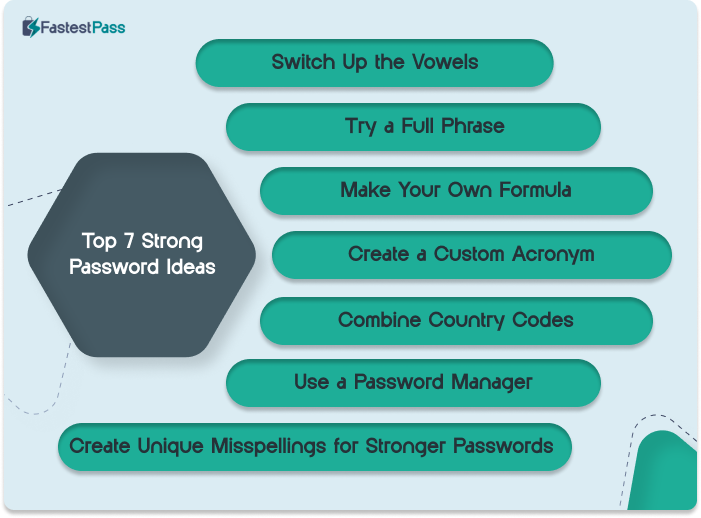Protecting your online data, especially passwords, is crucial. But many people still use weak, easy-to-guess passwords. They think strong passwords are too hard to remember, which makes their accounts more vulnerable.
The good news? You can create strong, unique passwords without the hassle. Simple tricks like using a password manager or adding extra words to a password can make a big difference.
In this guide, I’ll share with you the 7 strong password ideas to help you outsmart hackers.
What Is a Strong Password?
A strong password is one that’s hard to guess or break with hacking tools. As technology advances, hackers get smarter too. That’s why your passwords need to be tougher.
Use a mix of uppercase and lowercase letters, numbers, and special symbols. Aim for at least 12 characters—or even longer for extra security.
Here’s what makes a password strong and secure:
- Use at least 12 characters or more.
- Mix uppercase and lowercase letters, numbers, and symbols.
- Avoid familiar names, characters, or popular brands.
- Don’t base it on your personal information.
- Create a unique password for each account.
- Make sure it’s completely different from your old passwords.
When creating an online account, you’ll often see prompts asking you to add numbers or meet a character limit. Some sites even block weak passwords—like simple words or easy number combos.
But even if there’s no reminder, always set a strong password. Whether it’s a new account or updating an old one, strong passwords keep your information safe.
Top 7 Strong Password Ideas
Creating a strong, unique password isn’t always easy. But don’t worry—we’ve got you covered! To help, we’ve put together some examples to keep your data and accounts safe from hackers. You’ll also find simple formulas and passphrase ideas you can try.
Just a heads-up—don’t use the exact examples for your own accounts. Instead, use them as a guide to create your own secure passwords!
1. Switch Up the Vowels
This trick is simple and easy to remember. Just take a random, silly phrase and swap one vowel for another—for example, replace “a” with “e.”
Example:
A Jar is floating in a pan” → “E Jer is floeting in e pen”
And here’s a bonus tip—spaces are allowed in passwords! Using spaces along with vowel swaps makes your password much stronger. In fact, the example above would take 583 million trillion years to crack!
2. Try a Full Phrase
Don’t want to memorize a jumble of random words? No problem! You can turn a custom phrase into a strong password. Phrases are easier to remember since the words flow naturally.
Just avoid famous quotes or common sayings. You can also choose to include spaces if the website allows it.
Here are some examples:
- You can actually use spaces in your password!
- Myboysareinthehighschoolbasketballteam
- I would prefer to go to Gryffindor pls
Fun fact: The first example would take 400 trillion years to crack!
3. Make Your Own Formula
A simple trick to create strong passwords is using a formula you can remember. Here are two easy methods:
- Shift the Letters – Take a phrase and replace each letter with the next one in the alphabet. “Cucumbers are tasty” → “dvdvncfst bsf ubtuz”
- Use Song Lyrics – Turn your favorite song lyrics into an acronym by using the first letter of each word. “Shine on you crazy diamond” → “rsnsybccystswrcc”
Fun fact: The second password would take 746 million years to crack!
4. Create a Custom Acronym
Acronyms are a great way to make strong, easy-to-remember passwords. Just take a sentence and use the first letter of each word.
For example:
- “My son was born at a Liverpool hospital in 2002” → Mswb@aLhi2002
Just make sure your phrase isn’t a common saying! Here are some creative examples:
- IoaBMW,wa5782p. (I own a BMW, with a 5782 plate.)
- H!Mnpintd2r! (Hey! My new password is not that difficult to remember!)
- 2015wtyIbm1h. (2015 was the year I bought my first house.)
Fun fact: The first example would take 42 million years to crack!
5. Combine Country Codes
Here’s a fun and easy way to create strong passwords—use the ISO codes of your favorite countries!
For example:
- Mexico, Ireland, France, Germany, Japan → mex irl fra deu jpn
Believe it or not, this simple trick makes a password so strong that it would take 6,000 trillion years to crack!
Want to make it even tougher? Add each country’s calling code:
- mex54 irl353 fra33 deu49 jpn81
This version would take 12 decillion years to break. Pretty impressive, right?
6. Use a Password Manager
Struggling to create and remember strong passwords for all your accounts? A password manager like FastestPass can make life easier. It helps you generate secure, unique passwords and stores them safely in an encrypted vault. Plus, it can autofill forms and login details with just a click.
With FastestPass, you can save unlimited passwords and access them from any device. This way, you get the best of both worlds—your own creative passwords plus extra-strong ones generated for you. No more worrying about forgetting them!
7. Create Unique Misspellings for Stronger Passwords
Misspelling words on purpose can help create strong passwords, but you have to be careful. Instead of using common spellings, try writing words the way they sound. For example:
- KryingTeers2Nite
- DubbleTrubbleBubble
- ILykeCheezBurgurs
However, hackers already know common misspellings like “acomodate.” So, the more unusual your spelling, the better.
Avoid simple letter swaps like changing “o” to “0” or “i” to “1.” These passwords might look strong, but they’re actually easy to crack.
Here are some weak passwords you should never use:
- M@nch3st3rUtd!
- P@$$w0rd1
- L3tM31n
Cybercriminals can test billions of password variations per second. So, if you’re using this trick, make sure your misspellings are truly unique!
How to Make Your Existing Password Stronger
If you are currently using a password that’s easy to remember, you don’t need to replace it. Instead, you can just make it stronger with a few additions:
- Add brackets or spaces
- Add extra words
- Use emoticons
- Swap letters
- Add random punctuation
Such small changes can also create unique, strong passwords for your different accounts. So, instead of creating a new password from scratch, try adding a bracket or something to your existing password. For example:
- {Methew, 89}EBAY for eBay
- [Methew–89]PPAL for PayPal
This way, your password remains easy to remember but harder to crack!
How to keep your strong passwords secure
Setting strong passwords is a great start, but it’s just as important to protect them from cyber threats. Here are some simple ways to keep your accounts secure:
- Use a password manager. A trusted password manager stores and encrypts your passwords, making them both strong and easy to access.
- Enable two-factor authentication (2FA). Adding an extra verification step, like a code sent to your phone, makes it much harder for hackers to break in.
- Don’t save passwords on your device. Avoid storing them in your browser or locally. If your device is lost or hacked, saved passwords can be stolen.
- Check for data breaches. Regularly check if your email has been involved in a breach. If it has, update your passwords immediately.
- Never reuse passwords. Using the same one for multiple accounts is risky—if one gets hacked, the others are at risk too.
- Avoid personal details. Hackers can guess passwords that include names, birthdays, or other easy-to-find info.
By following these steps, you’ll keep your accounts secure and your personal information safe!
Conclusion
Your password is like the lock on your front door. If it’s weak, it won’t stop intruders. A flimsy lock makes it easy for criminals to break in—just like a weak password makes it easy for hackers to access your accounts.
To keep your accounts safe, follow the tips in this guide to create strong, memorable passwords. Want an easier way? Use a password manager like FastestPass. It will generate and store all your passwords, so you don’t have to remember them.
No matter what you choose, don’t wait. Data breaches happen every day, and the next one could expose your password. Take action now and keep your accounts secure!
Secure and Create Stronger Passwords Now!
Generate passkeys, store them in vaults, and safeguard sensitive data!
Subscribe to Our Newsletter
Receive the latest updates, trending posts, new package deals,and more from FastestPass via our email newsletter.
By subscribing to FastestPass, you agree to receive the latest cybersecurity news, tips, product updates, and admin resources. You also agree to FastestPass' Privacy Policy.