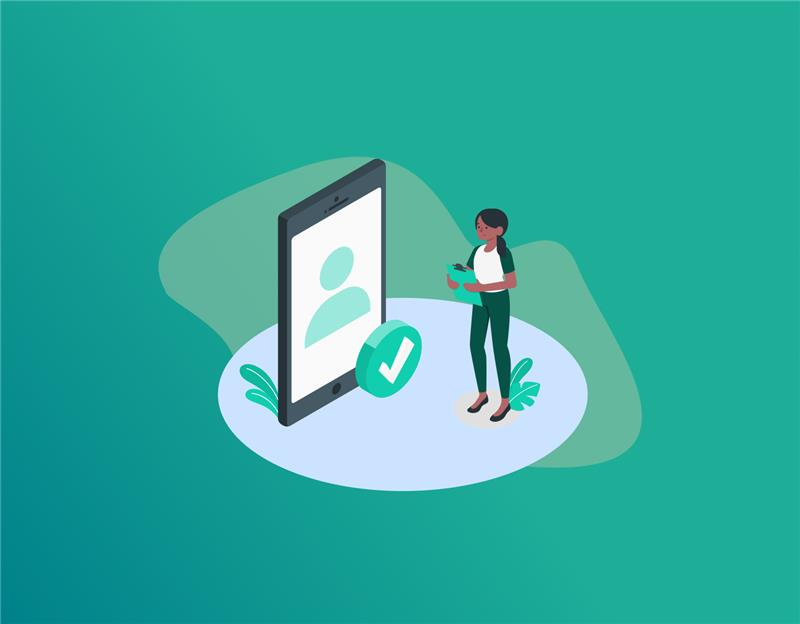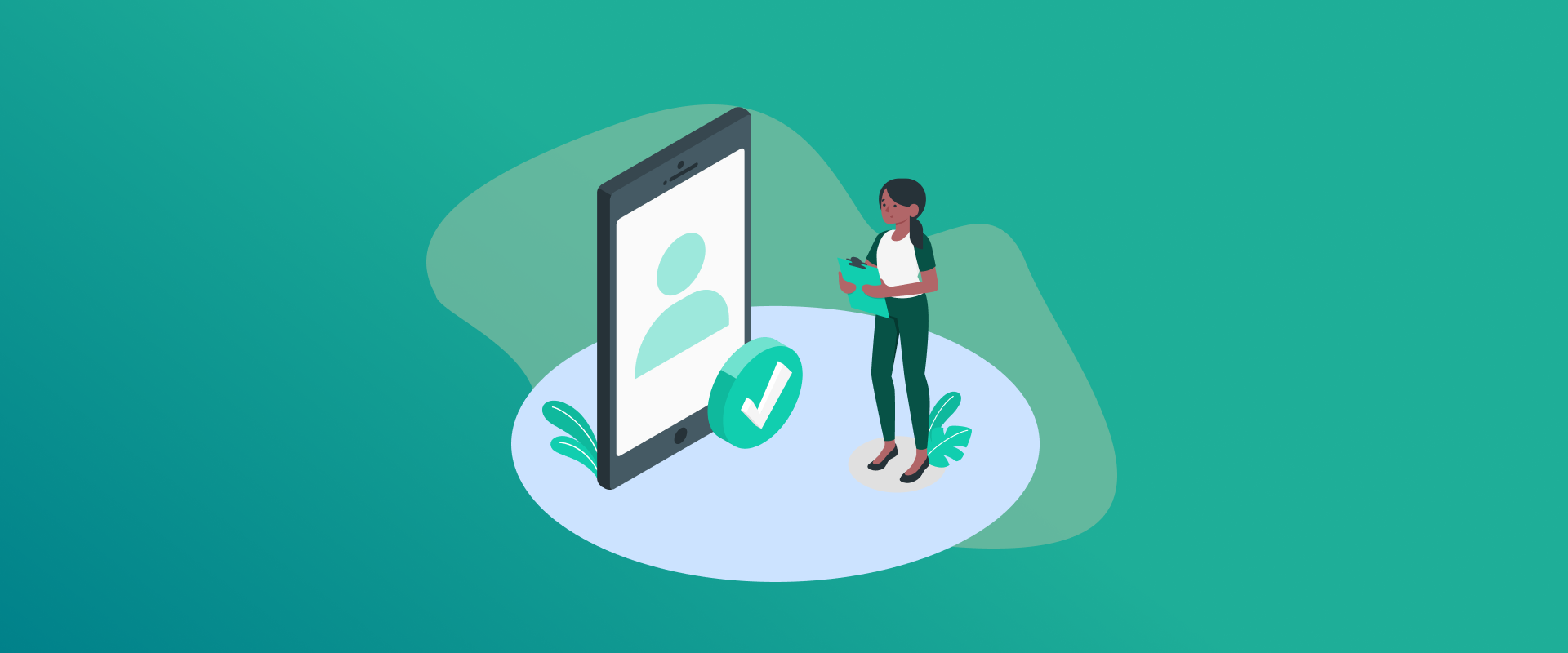
Passwords are one of the best ways to secure your accounts, devices, and other kinds of sensitive data. However, passwords can also be a real nuisance to manage. It is often forgotten, lost, stolen, or reused, and in most cases, without our consent. This is where magic links come in. If you’re wondering, “What are magic links?” Well, in short, it’s one of the newer and faster ways to sign in to your accounts with a single click. You won’t have to go through the hassle of major authentication processes. Plus, Magic Links is said to be secure and more user-friendly. Let’s take a deeper look at it.
TIP – Magic links might be a great option, but they come with a few flaws that overall restrict how you password-protect your devices, media accounts, data, etc. This is why users lean more towards password managers. FastestPass is not only the most affordable option, but gives you features that stretch far beyond what you expect.
What Are Magic Links?
Magic links are said to be passwordless authentication techniques where URLs have short-time and unique embedded tokens. These tokens are then used during a login process to authenticate a user’s identity. These links are usually delivered to users through email, though they can also arrive via text message or apps like WhatsApp. To log in, the user simply needs to click the link, which verifies their identity and grants access to the account.
It is said that Magic Links help improve the overall user experience, heighten app conversions, and stop involuntary churn of services if ever customers are locked out of their accounts. You could say that magic links are a lot like OTP (one-time passwords), but are in the form of links and not PIN numbers.
How Does Magic Links Authentication Work?
Magic links offer a way to log in without using a password. Instead of typing in a username and password, the user receives a one-time, time-limited link sent to their email. Clicking this link confirms their identity and allows them to access the app or service directly.
Here is a clearer breakdown of how it works:
- A request – the user first starts off by typing in their email address on the app or website they’re trying to access.
- The token generation – next, a unique, one-time, and time-sensitive token is generated by the system. This URL magic link will be embedded.
- Delivery of the link – the allotted magic link is then sent to the email address that the user registered.
- Authentication – the user then opens the email and taps on the magic link.
- Verification – now, once the email is entered, the verification process takes place by app or website, as per the records. The user is only granted access once their verification is successful.
- Successful session creation – a safe session is now created for the user, allowing them to sign in and proceed to use the app or website.
What are Magic Links Used For?
There are many circumstances and areas where magic links are used. These include:
One-time login
Magic links are one of the quickest techniques used to offer one-time access to things like restricted files or documents, exclusive content, online events, and more. After the link is clicked on, it immediately expires. This method makes the login process easier and lowers the security risks tied to conventional usernames and passwords.
A password reset
There are many who look to change their media account passwords, file codes, etc. However, sometimes, it might be a little time-consuming, for instance, asking security questions, and so on. Magic links are the faster version of receiving unique links, directing you to a safe page to reset your passwords. The only reason why the magic links method is welcomed is because it prevents cyberattacks to a degree.
Temporary account access
Users can provide restricted access to their accounts to others without revealing their login details. By creating a magic link, they can authorize someone else, whether a person or business, to access specific features for a set period, under clearly defined permissions. For instance, a link can be embedded to let one user approve an action initiated by someone else on a platform, media account, etc. This can be applicable to business accounts, customer support pages, and temporary handling of an account upon your absence.
One-time resource access for guests
There are many organizations that hold events. These events usually have a page online where consultants, event organizers, and contractors need to collaborate. Rather than setting up and managing short-term login credentials, they can simply send a time-sensitive magic link. This allows the guest to securely access the necessary resource without added complexity, offering a smooth and secure solution.
New device verification
For applications where security is a priority, magic links offer a convenient way to confirm new devices. Rather than having users input login details or one-time codes, they can simply click a secure link sent to their verified email or phone number to complete the verification. This approach is especially effective for fintech, cloud, and banking services/devices.
For group shopping apps
Imagine a group using a delivery app to place a shared order. Everyone adds their items, but the final purchase won’t go through until the account holder clicks a special magic link. This magic link is to confirm the order. Alternatively, the link can be activated automatically once the total order reaches a certain amount. This method adds an extra approval step before the order is completed.
To recover lost sales for E-commerce brands
There are many who shop online. However, it’s a fact that most e-commerce companies or businesses go at a huge loss every time the shopper leaves the page before checking out their carts. To recover the sales, e-commerce brands utilize magic links by sending personalized and unique emails to users who have abandoned their carts. Through this, the shopper can change their minds and reopen the cart for checkout.
Benefits of Using Magic Links
Here are a few benefits of using magic links:
Better User Experience with Magic Links
People can sign in or complete verification steps by simply clicking a secure link. There is no need to recall passwords or input verification codes.
Controlled Short-Term Access
Organizations can grant limited-time entry to third parties, like freelancers or temporary staff, without setting up full user profiles.
Improved Security Measures
By removing traditional passwords from the process, magic links help protect against phishing attacks and credential-related threats.
Quick and Easy Registration
New users can instantly gain entry to services through a link sent via text or email, making the onboarding process faster and smoother.
Lower Support Demands
With fewer password resets and fewer account access problems, customer support teams experience a reduced workload.
Simple New Device Approval
Verifying a new device is made easier and safer by using a one-click link instead of requiring logins or one-time codes.
Seamless Integration with Processes
Magic links can be woven into approval systems, such as confirming shared purchases or authorizing specific actions before they proceed.
Are Magic Links 100% Dependable?
As much as magic is good to work with for easy and passwordless authentication to apps and other platforms, it’s not completely reliable. Here is why:
- Highly dependent on emails and SMS. There is no guarantee of using the same registered email or phone number.
- The use of the magic links is time-sensitive and one-time usage only. There could be a glitch, and you could lose access to those links.
- There are always email and SMS delays. Networks aren’t always reliable.
- It might be authorized by the wrong person if you leave your devices open.
- Offline access is often limited.
- It could be hijacked.
Frequently Asked Questions – Magic Links
This highly depends on how you use magic links and whether you choose the right password manager provider. Sometimes, password managers are the safest option, with the number of security features the apps have. Plus, you don’t have to go through email and sms glitches that the magic links process can bring. The most reliable way to utilize magic links is when you combine the best security practices, like one-time-use links, time-sensitive deletion of the links, and, to make things more secure, multi-factor authentication (MFA). Even though magic links are relatively secure and a reliable option for passwordless authentication, their process is what impacts the overall safety. It is no doubt that it is better than a reused or weak password, but if not used correctly, your accounts, devices, and data can be compromised. From a security point of view, its pitfalls include email hijacking, phishing attempts, link forwarding, token re-use, token expiration, network security issues, etc. Magic links are as secure as the security you implement on your emails. Despite preventing the risks of password breaches, their prominent security flaws include holes in email account security, Man-in-the-Middle attacks, phishing attacks, etc. While both OTP and Magic Links are methods of passwordless authentication, there is a major difference. Magic links require one-time and time-limited URLs sent to your email, while OTPs are generally 4-6 digit codes sent via email and SMS.
To Conclude
So, coming towards the end of our guide on “What are magic links?” You now know what they are, how they work, their benefits, and possible security flaws. All in all, regardless of whether you choose a magic link or password manager, the end result always depends on you, what you use them for, how you use them, and the provider you go with. Keeping this in mind, most users often go for password managers for the sole purpose that there are more security features involved. However, ensure that you don’t go for free providers, which is why FastestPass comes highly recommended.
Generate passkeys, store them in vaults, and safeguard sensitive data! Receive the latest updates, trending posts, new package deals,and more from FastestPass via our email newsletter.
By subscribing to FastestPass, you agree to receive the latest cybersecurity news, tips, product updates, and admin resources. You also agree to FastestPass' Privacy Policy.
Secure and Create Stronger Passwords Now!
Subscribe to Our Newsletter