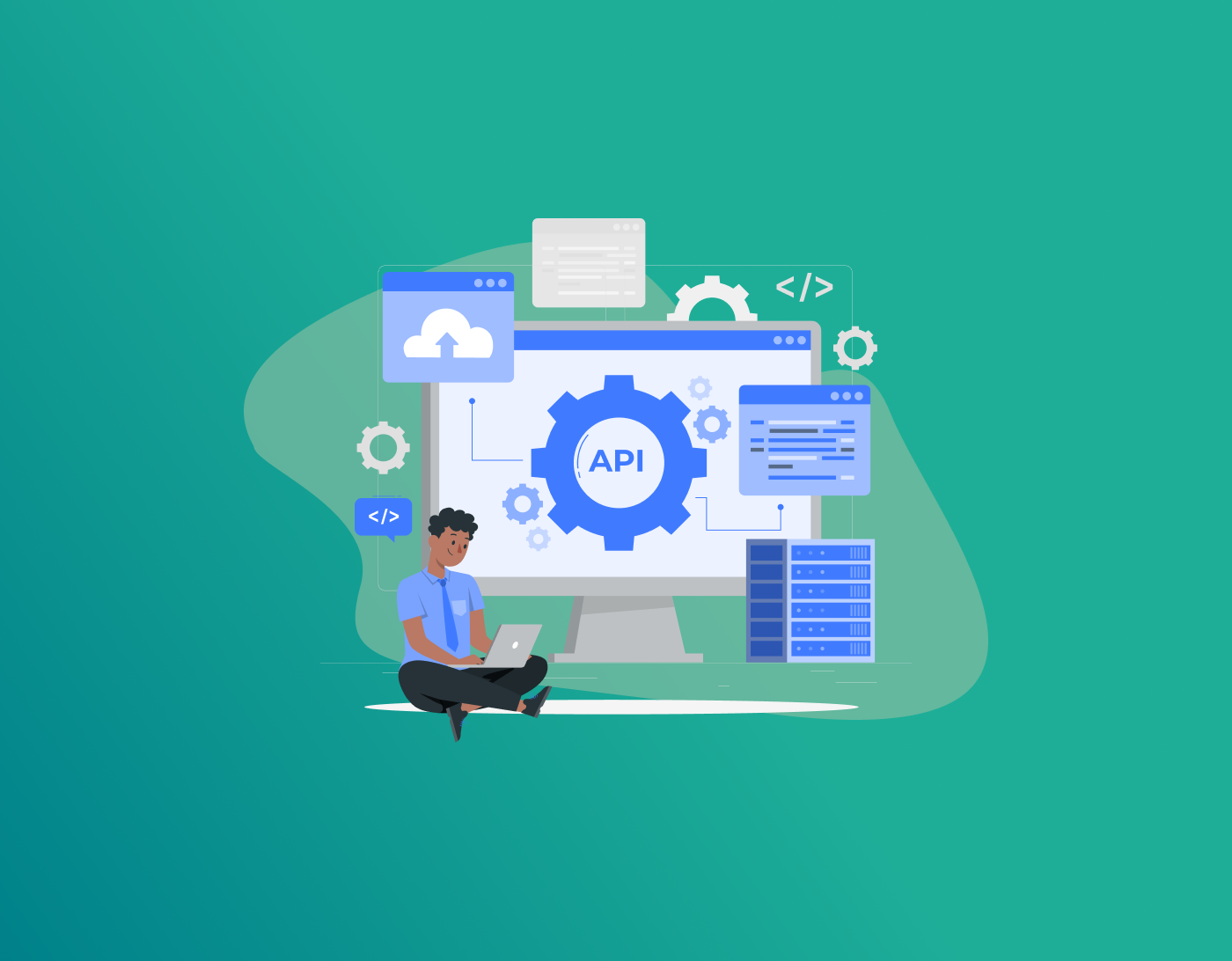Securing your Wi-Fi network has become an even more pressing need in this digital era. Setting up your Wi-Fi and ensuring safety for your internet connection is a top priority since cyber threats are lurking around. One term you’ve probably heard while setting up or troubleshooting your Wi-Fi is “WPA2 password.”
What is a WPA2 password, and why does it matter to you?
Note: FastestPass password manager is great in addition to your WPA2 password. It manages your passwords across different platforms to make sure that your information is secure.
What is a WPA2 Password
The WPA2 password is, in simple terms, the key to enter a Wi-Fi network protected by WPA2 (Wi-Fi Protected Access 2) encryption. It was invented by the Wi-Fi Alliance to protect access to its wireless networks from unauthorized access and data breaches.
The WPA2 was introduced in 2004 as an improvement to the predecessor WPA and has become a standard in Wi-Fi security for most of today’s routers. It is a combination of letters and numbers you put in when a device, such as your mobile phone, laptop, or smart TV, tries to pair up with the Wi-Fi network protected by WPA2.
The WPA2 password ensures that only authorized users are binding on the network, whereas opposing ones are kept at bay. An intruder could not connect and intercept your data, even if they are within range of your Wi-Fi signal path, without entering a WPA2 password.
The Role of WPA2 in Wi-Fi Security
To realize the full notion of what is a WPA2 password, one has to know about the technology behind it. WPA2 operates on the Advanced Encryption Standard (AES), a good encryption method for scrambling data between your device and the router. This type of encryption scheme makes it almost impossible for hackers to read your internet activity, even if they manage to intercept the signal.
Typically, upon a router’s first installation, one is asked to set up a WPA2 password. This password builds the first line of defense to ensure that only people you know and trust can access your network. For instance, if you are on a home network with sensitive devices, such as smart cameras or a computer with personal information, you need a strong WPA2 password, or else someone could walk right through your doors.
The Importance of WPA2 Passwords
Now that we have understood WPA2 passwords, let us discuss why they are extra important. An unprotected Wi-Fi network is like an open door to your digital life. Without depending upon the WPA2 password, anyone can connect to your network, assuming all kinds of likelihoods of stealing your data, slowing down your connection, or perhaps using your internet for the right cause.
A strong WPA2 password also provides additional protection against highly experienced adversaries. For example, a hacker could initiate brute-force attacks and use software that attempts to guess your password repeatedly. A complex WPA2 password that uses mixed letters, numbers, and special characters makes such an attempt exponentially harder. Combined with tools like FastestPass password manager, which further provides extra protection for everything you do online.
How to Create a Strong WPA2 Password
Whatever it is to know about WPA2 password, strong creation is another half of it. Here are a few tips that can keep your WPA2 password extremely secure:
- Length Matters: Longer passwords are harder to crack. The final goal should be a password of length 12-16 characters.
- Mix It Up: Combination of uppercase and lowercase letters, numbers, and, of course, symbols (e.g., !, @, # )
- Avoid Common Words: A guessable word will be “password,” “123456,” or your first name.
- Make It Unique: Do not use passwords that you use in other accounts or devices.
- Way to Change: Changing the WPA2 password almost every few months is one way to prevent being a victim of a threat nowadays.
For instance, don’t just go for “mypassword123,” but something like “K9$mP!vL#xQ7”. It’s random, complex, and way more secure. If you’ve trouble remembering such passwords, password managers can be considered to keep the record.
How to Find or Change Your WPA2 Password
If you are thinking about what is a WPA2 password on your current network is or how to change it, there is a very simple process. Most routers allow you to know this from the admin settings. Here is how:
- Access Your Router: Open your web browser and type your router’s IP address (normally 192.168.0.1 or 192.168.1.1- check your router’s manual if you don’t know).
- Log-in: Enter admin user name and then admin password (not to be mistaken with WPA2 password). These are usually printed on the router or set to defaults like ‘admin and password’ if left unchanged.
- Navigate to Wireless Settings: Look for a section labeled Wireless, Wi-Fi Settings, or Security.
- View or Update the Password: You will see your WPA2 password here. To change it, enter a new one, save the settings, and reconnect your devices with the updated password.
WPA2 vs. Other Security Protocols
You may more accurately understand what is a WPA2 password compared to other Wi-Fi security alternatives. WEP (Wired Equivalent Privacy) was the protocol weak enough to be cracked almost as soon as it came into existence, so it was succeeded by WPA, which, while good for its time, could not satisfy today’s needs. The solution is WPA2, which includes AES encryption as the gold standard.
WPA2 is no longer the newest protocol. After WPA2, WPA3 was introduced in 2018, which brought stronger security features against brute force attacks, better encryption for public networks, etc. The reason WPA2 remains commonplace is that almost all devices and routers support it, and it is still very secure when combined with a strong password. Transitioning to WPA3 may be something forward-thinking users want to consider; then again, WPA2 is just fine for most home networks.
Common Myths About WPA2 Passwords
While looking into what an easy WPA2 password is, one is almost bound to confront myths and misunderstandings. Let’s clear a few:
Myth 1: WPA2 is unhackable
While WPA2 is very secure, no system is 100% invincible. A weak password or outdated router firmware can still leave you vulnerable.
Myth 2: I don’t need a strong password if I’m in a safe area
The thing is, it doesn’t matter. Hackers can breach your unsecured Wi-Fi quite easily across the street.
Myth 3: ‘My ISP handles my Wi-Fi security
Sure, they may supply you with the router, but you set the password and maintain its strength. Understanding such myths allows one to realize why he is supposed to make most of the effort to secure his Wi-Fi.
Enhancing Security Beyond the WPA2 Password
Having learned what is a WPA2 password and setting a strong one is indeed very important, but there is specifically more that can be done toward the protection of the Internet:
- Update Router Firmware: The security patches are updated by manufacturers, and you can check to see if your router is current through its admin page.
- Disable WPS: If you have a way, you need to turn it off since Wi-Fi Protected Setup may be a weak point for WPA2 security.
The Future of Wi-Fi Security
While technology has been evolving, so have the ways to secure it. For almost two decades, WPA2 has been the backbone for security. However, it is gradually being upgraded by another step, which is WPA3 in Wi-Fi security. For all these reasons, WPA2 is a trusted choice for now for most users. Knowing what is a WPA2 password and following the best practices can keep your network secure without being in too much of a hurry to upgrade.
FAQs
Anyone seeking to gain access to your Wi-Fi network must have a WPA2 password. Without it, any Tom, Dick, or Harry walking by could log in to your Wi-Fi network, probably slow down your Internet speed, gain access to your private files, or hack your system. So, the password encrypts the data exchange between your device and the router, maintaining a level of confidentiality and integrity. A strong WPA2 password will help protect your data, keep out intruders, and maintain the security of your network. If you have forgotten your WPA2 password, a few alternatives may allow you to retrieve or reset it. First, look for a label on the router, as devices have a default password printed on it. If the password was modified, you can log in to the router’s admin panel through a web browser by entering the IP address of the router and checking the Wi-Fi settings. If you cannot get into them, you might need to reset them to the factory default and input a new password. WPA2 offers strong protection against intruders, but brute force or dictionary methods can break weak protocols or passwords. Passwords that are short, simple, or based on very simple or even common words will be the most vulnerable to hacking. Also, extraneous actions that exploit security holes, such as intercepting data through the KRACK vulnerability, will not expire. To minimize hacking risk, create long and complex passwords including numbers, ensure your MAC address filtering is enabled, and keep your router firmware up to date to patch known security vulnerabilities. WPA2 is the improvement of WPA (Wi-Fi Protected Access), providing stronger encryption with AES. It has more security from WPA, which uses TKIP, a less secure encryption system. WPA3 is the newest security standard, providing even better security through the Simultaneous Authentication of Equals scheme, making password-derived attacks difficult to perform. WPA3 also provides stronger encryption for public networks and better security for IoT devices. So, if your router is compatible with WPA3, then upgrade for security. Most of today’s routers are compliant and support the WPA2 standard. This standard is the formalization for secure wireless communication and has existed since 2004. Old routers may have only supported WPA or WEP standards, which are comparatively low in security and more prone to exploitation or attack. One can check whether their router supports WPA2 by logging into it and checking under the wireless security options. For those routers that do not have WPA2 support, moving on to a newer router with more enhanced security features, such as WPA3, would be strongly recommended.
Final Thoughts!
So, what is a WPA2 password? The key that locks your Wi-Fi network for connecting only authorized users while encrypting and securing any transmitted data. From creating a strong, unique password to pairing it with tools, controlling your Wi-Fi’s security can be simple yet essential.
In an age where cyber threats are ever-present, a robust WPA2 password is your best defense. So, whether you are an internet user or managing a smart home full of connected devices, knowing and optimizing your WPA2 password will ensure you stay ahead of the potential risks.
Secure and Create Stronger Passwords Now!
Generate passkeys, store them in vaults, and safeguard sensitive data!
Subscribe to Our Newsletter
Receive the latest updates, trending posts, new package deals,and more from FastestPass via our email newsletter.
By subscribing to FastestPass, you agree to receive the latest cybersecurity news, tips, product updates, and admin resources. You also agree to FastestPass' Privacy Policy.